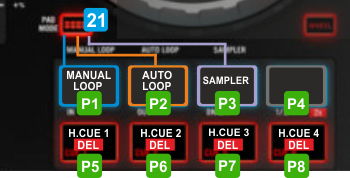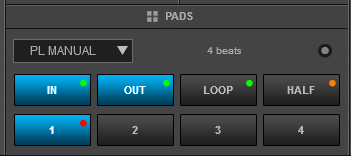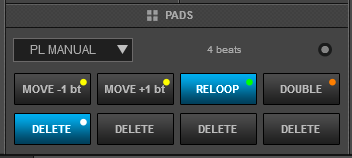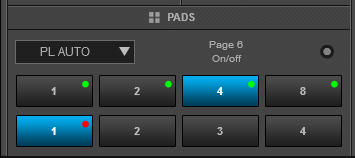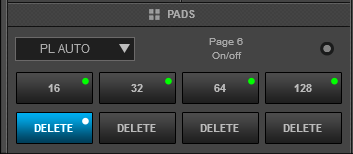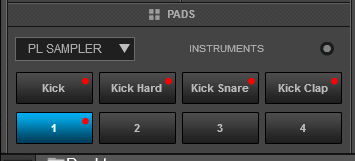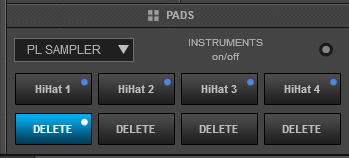Numark - Mixtrack Platinum - Layout
PADS
The 4 top performance pads P1 to P4 offer different functionality depending on the selected mode. Hold down the PAD MODE button (21) and then press one of the Pads P1 to P3 to set the Pads to
Manual Loop,
Auto Loop or
Sampler mode.
Each time a Pad mode is selected for the top Pads, a
special page will be selected and displayed in the
Pads section of the default VirtualDJ GUI.
The lower Pads P5 to P8 offer
Hot Cues 1-4 control regardless the selected mode.
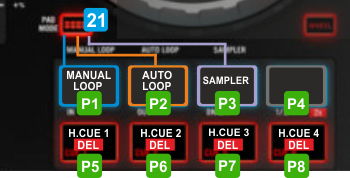
KEY
ACTION
21 + P1Set Pads 1 to 4 to Manual Loop mode 21 + P3Set Pads 1 to 4 to Auto Loop mode 21 + P2Set Pads 1 to 4 to Sampler mode HOTCUES
KEY
ACTION
SHIFT (SECONDARY) ACTION
P5 CUE 1Assigns or jumps (if assigned) to Hot Cue 1Deletes Hot Cue 1 P6 CUE 2Assigns or jumps (if assigned) to Hot Cue 2Deletes Hot Cue 2 P7 CUE 3Assigns or jumps (if assigned) to Hot Cue 3Deletes Hot Cue 3 P8 CUE 4Assigns or jumps (if assigned) to Hot Cue 4Deletes Hot Cue 4 MANUAL LOOP MODE

Platinum Manual Loop mode 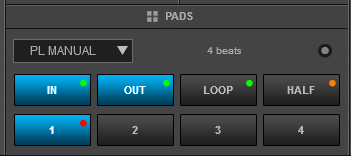
PL MANUAL Pads page 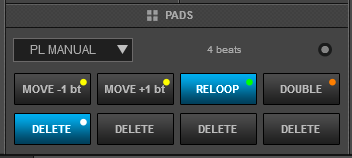
PL MANUAL Pads page when SHIFT is pressed KEY
ACTION
SHIFT (SECONDARY) ACTION
P1 PAD 1Sets a Loop In (Start) point for a Manual Loop.
When loop is enabled, sets the Jogwheel to Loop In Adjust modeMoves Loop backwards by 1 beat P2 PAD 2Sets a Loop Out (End) point for a Manual Loop.
When loop is enabled, sets the Jogwheel to Loop Out Adjust modeMoves Loop forward by 1 beatP3 PAD 3Enable/disable a Loop of the selected size in beats. Exits Loop when enabledEnables and jumps to the last triggered loop (reloop) P4 PAD 4Halves the size of the loopDoubles the size of the loop AUTO LOOP MODE

Platinum Auto Loop mode 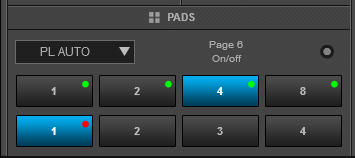
PL AUTO Pads page 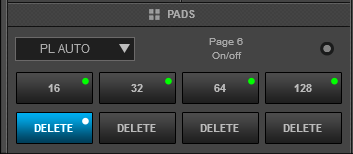
PL AUTO Pads page when SHIFT is pressed KEY
ACTION
SHIFT (SECONDARY) ACTION
P1 PAD 1Triggers a Loop of 1/32 to 1 beat depending on the selected Loop bank/page*Triggers a Loop of 1/2 to 16 beats depending on the selected bank/page* P2 PAD 2Triggers a Loop of 1/16 to 2 beats depending on the selected Loop bank/page*Triggers a Loop of 1 to 32 beats depending on the selected bank/page *P3 PAD 3Triggers a Loop of 1/8 to 4 beats depending on the selected Loop bank/page *Triggers a Loop of 2 to 64 beats depending on the selected bank/page * P4 PAD 4Triggers a Loop of 1/4 to 8 beats depending on the selected Loop bank/page *Triggers a Loop of 4 to 128 beats depending on the selected bank/page * * Note: The Loop Bank/page is selected from the arrow buttons on the Pads section of the skin (visible when mouse is over). A 2nd Parameter is also available on the skin, to select the trigger mode for the Auto Loops (On/off, Hold or Loop Roll)
SAMPLER MODE

Platinum Sampler mode 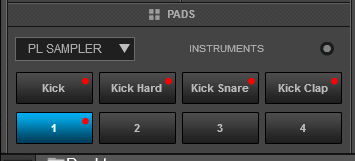
PL SAMPLER Pads page 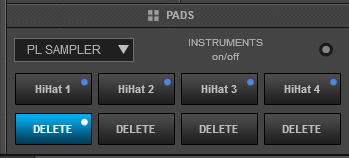
PL SAMPLER Pads page when SHIFT is pressed KEY
ACTION
SHIFT (SECONDARY) ACTION
P1 PAD 1Triggers Sample 1 from the selected Sampler Bank *Triggers Sample 5 from the selected Sampler Bank* P2 PAD 2Triggers Sample 2 from the selected Sampler Bank *Triggers Sample 6 from the selected Sampler Bank * P3 PAD 3Triggers Sample 3 from the selected Sampler Bank *Triggers Sample 7 from the selected Sampler Bank * P4 PAD 4Triggers Sample 4 from the selected Sampler Bank *Triggers Sample 8 from the selected Sampler Bank * * Note: The Sampler Bank is selected from the arrow buttons on the Pads section of the skin (visible when mouse is over). A 2nd Parameter is also available on the skin, to select the trigger mode for the Samples (On/off, Hold, Stutter or Unmute)
Front & Rear