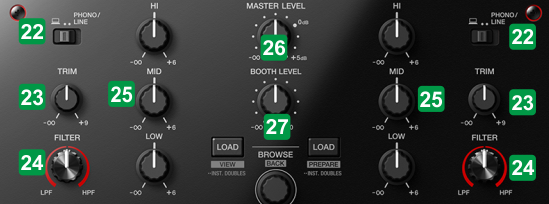Pioneer DJ - DJM-S5 - Layout
EQUALIZER
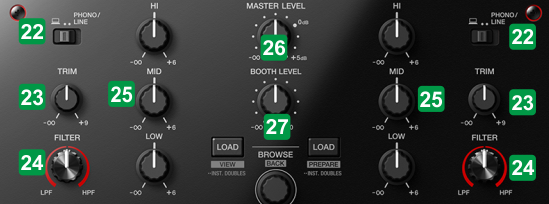
KEY
ACTION
22 SOURCE SELSelect the source for the Left/Right mixer channel. Set to USB, to control the Left/Right VirtualDJ Deck.23 TRIMAdjust the Pre-fader Output level (Gain) of the selected Left/Right deck 24 FILTERApply a Hardware High/Low Pass Filter to the selected Left/Right Channel. 25 3-BAND EQAdjust the High (Treble), Mid (Middle) and Low (Bass) frequencies of the Left/Right assigned Channels 26 MASTER VOLAdjust the Level of the Master Output27 BOOTH VOLAdjust the Level of the Booth Output (connection at the rear panel)Additional noteThe entire Equalizer, Filter and Master section of the unit is Hardware operated. The VirtualDJ Equalizer (including Stems) and Filter are not used, even thought the knobs on the GUI follow the actual ones (fake mode)
Front & Rear