DDJ-SR2
FRONT & REAR PANELS
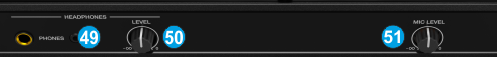
- HEADPHONES SOCKET Connect your Headphones for monitoring using the 1/4" or 3/4" socket
- HEADPHONES VOLUME. Adjust the Output Volume of the Headphones/Prelisten Channel
- MIC VOLUME. Adjust the Output volume of the Microphone Input (connection at the rear panel)

- BOOTH OUTPUT (TRS) Alternative Output for booth monitoring via 1/4" (TRS) cables. The level of this output is controlled from the top panel
- MASTER OUTPUT (RCA). Un-balanced Main Output. Connect your amplifier or amplified speakers using common RCA cables. The Level of this Output is controlled from the top panel
- MASTER OUTPUT (XLR/). Balanced Main Output. Connect your amplifier or amplified speakers using common XLR cables. The Level of this Output is controlled from the top panel
- INPUTS 1 & 2. Connect your analogue media sources (CD, MP3 players etc). Inputs can be routed directly through the Master Output or through the DJ Application via the USB Audio Interface , depending on the selected mode. See details at the Inputs Chapter
- MIC INPUT. Connect your Microphone using a proper 1/4" cable/adapter The Volume of this Input is controlled from the Front panel. See further details for the Microphone Input at the Inputs Chapter
- USB. Connect the DDJ-SR2 with your computer via a USB port using the provided USB cable
- DC 12V PLUG. Connect the provided AC/DC Power adapter.
- POWER. Power On/Off Switch. Power on the unit after all connections are done
Inputs & Recording





