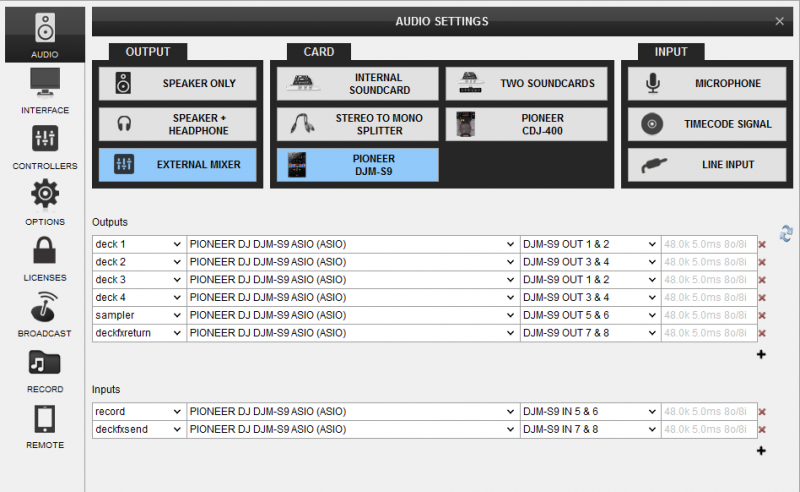CDJ-400
ADVANCED SETUP
The CDJ-400 is equipped with a built-in 2-channel sound card, which can be used to output the audio of a VirtualDJ deck. In most of the cases a pair of CDJ-400 along with an analogue/digital mixer is used, but other combinations can be used as well.
A. SINGLE UNIT - NO MIXER
In case a single unit is available and no mixer, you could still operate your CDJ-400 with VirtualDJ and control any VirtualDJ deck.

- Connect your CDJ-400 with a USB port of your computer using a USB cable.
- Connect the Audio Output of the CDJ-400 with a pair of amplified speakers using proper RCA cables.
- Optionally connect a prair of Headphones to your computer's sound output (Headphones socket).
- Manually create the following audio setup and click to APPLY
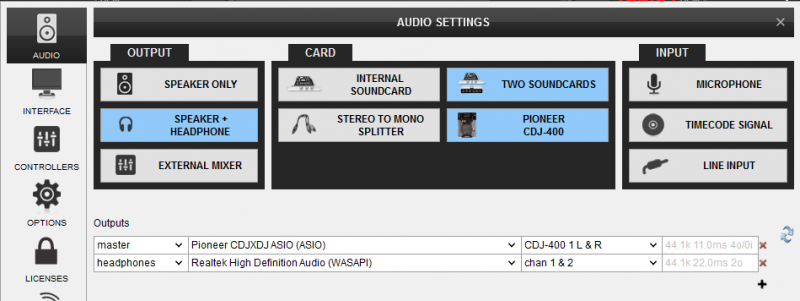
- Use the EJECT button (hold for more than 1 second) to cycle control through the available VirtualDJ decks.
- Use the mixer of the VirtualDJ GUI to mix (using mouse or keyboard shortcuts)
B. PAIR OF UNITS - MIXER WITHOUT SOUND CARD
In this case a mixer without built-in sound card is used.

- Connect each one of the CDJ-400 with a USB port of your computer
- Connect the Audio Out of each CDJ-400 with an Input channel of your mixer using proper RCA cables. This connection is to route the audio signal of the USB Audio interface to the Output of the mixer
- Connect your amplifier or amplified speakers to the Master Output of your mixer.
- Connect your Headphones to the Headphones socket of your mixer.
- Click on the CDJ-400 special button in the CARD tab of the AUDIO tab of VirtualDJ Settings to automatically generate the necessary audio configuration.
- Click to APPLY.
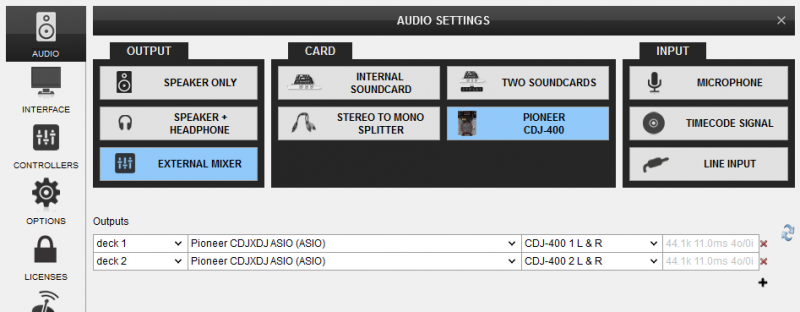
C. PAIR OF UNITS - MIXER WITH SOUND CARD
When a dj mixer with a built-in sound card is available, then the sound cards of the CDJ-400 can be excluded from the audio configuration and use the built-in sound card of the mixer instead. This case is preferred unless a DJ changeover is required and the mixer is not equipped with a dual USB Audio interface.
The example below shows the connections and the audio configuration of a pair of CDJ-400 along with a Pioneer DJM-S9 mixer.
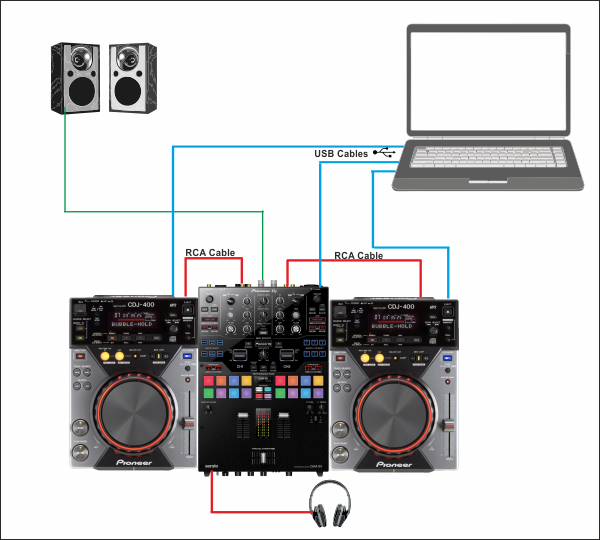
- Connect your CDJ-400 units with a USB port of your computer using a USB cable. This connection ensures the MIDI/HID control of a VirtualDJ deck
- Connect your USB mixer with a USB port of your computer as well
- Connect the Audio Outputs of the CDJ-400 units to the input channels of your mixer using proper RCA cables. This connection is optional and only necessary in case you need to use your CDJs to playback tracks from CDs or media from a USB flash drive..
- Connect your Headphones to the relative socket of your mixer.
- If available click on the special button in the Audio tab to configure the audio using the built-in sound card of the mixer or manually create a similar setup if the mixer is not natively supported. Click to APPLY