PartyMix MKII
LIGHT SHOW
The three LED light arrays sync to your mix, flashing from the back of the Party Mix MKII, illuminating your performance. They add a cool dimension to your performance, moving to the beat, setting the perfect party mood.
Use the small button at the right panel of the unit to cycle through the 5 hard-coded Light modes.
Light Modes
- OFF : Leds are always Off
- VDJ PRG : Leds illuminate depending on the selected VirtualDJ Program mode.
- AUTO-BEAT : Leds illuminate in a random order based on the tempo of the Master Deck received from VirtualDJ
- AUTO : Leds illuminate in a random order based on a pre-defined tempo
- ON : Leds are always On.
To check which of the available Light modes is selected, you can select the PML Lights Page in the Pads section of VirtualDJ GUI.
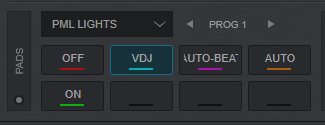
Note that the Pads on the GUI will not change the Lights mode on the PartyMix MKII, but will follow the selection you make from the device.
VirtualDJ Program modes
VirtualDJ has pre-defined 3 different Programs for the Party Mix Leds and those are available when the VDJ PRG (2) mode is selected. The Programs 1 to 3 can be selected from the PML Lights Pads page using the arrow buttons (1st Parameter)
- Program 1 : Red-Blue-Green Leds turn on/off in a sequential order based on the Beat Grid pattern of the Master Deck (the deck that is currently playing out in Master Output)
- Program 2 : Red-Blue-Green Leds flash in a sequential order based on the Beat Grid pattern of the Master Deck (the deck that is currently playing out in Master Output)
- Program 3 : All 3 Red-Blue-Green Leds illuminate at the same time and their intensity is based on the amount of the Master Output Level (the louder the volume is, the brighter the Leds will illuminate)
Advanced Setup





