New to the community - do you folks use VDJ for live performances? What about when the software just hangs randomly when loading up a new song? I've got VDJ hanging right now, and has been stuck for about 20 minutes. It continued playing the song it was playing, but now the UI is just white-washed out and I can't do anything. Is this pretty normal?
I got a Hercules inpulse 200 mk2, and the audio from this thing is absolutely terrible. Full of clicks and pops, even through the headphones. If I use my laptop's headphone jack instead, then the audio is pretty clear. So, I'm pretty sure the DJ controller itself is just total crap; maybe I should send it back?
What kind of hardware would be good to run VDJ? Laptop suggestions? I'd like to hear from someone who actually uses this with live performances. I'm not very happy with the stability I've observed with this software so far, and somewhat regret my purchase.
I got a Hercules inpulse 200 mk2, and the audio from this thing is absolutely terrible. Full of clicks and pops, even through the headphones. If I use my laptop's headphone jack instead, then the audio is pretty clear. So, I'm pretty sure the DJ controller itself is just total crap; maybe I should send it back?
What kind of hardware would be good to run VDJ? Laptop suggestions? I'd like to hear from someone who actually uses this with live performances. I'm not very happy with the stability I've observed with this software so far, and somewhat regret my purchase.
Posted 5 days ago @ 11:32 pm
Verify that your computer is powerful enough to manage stems otherwise disable them in VirtualDJ options.
Posted 5 days ago @ 3:20 am
Basic reason is the overall performance of your computer, which either is "weak" or not well-optimized.
See some useful info and suggestions here.. https://www.virtualdj.com/wiki/Sound%20Issues.html
A quick fix to try - but still suggested to follow the guide above- is to set the VDJ Setting exclusiveAudioAccess to Yes
See some useful info and suggestions here.. https://www.virtualdj.com/wiki/Sound%20Issues.html
A quick fix to try - but still suggested to follow the guide above- is to set the VDJ Setting exclusiveAudioAccess to Yes
Posted 5 days ago @ 12:38 pm
You can start with posting the specs of your laptop. WIndows 10 or 11? Brand etc?
Have you gone through the optimization steps in the post above?
Have you gone through the optimization steps in the post above?
Posted 2 days ago @ 6:38 am
Random after-thought
Are you media files on an external USB disk of some kind
If so have you done the USB power things?
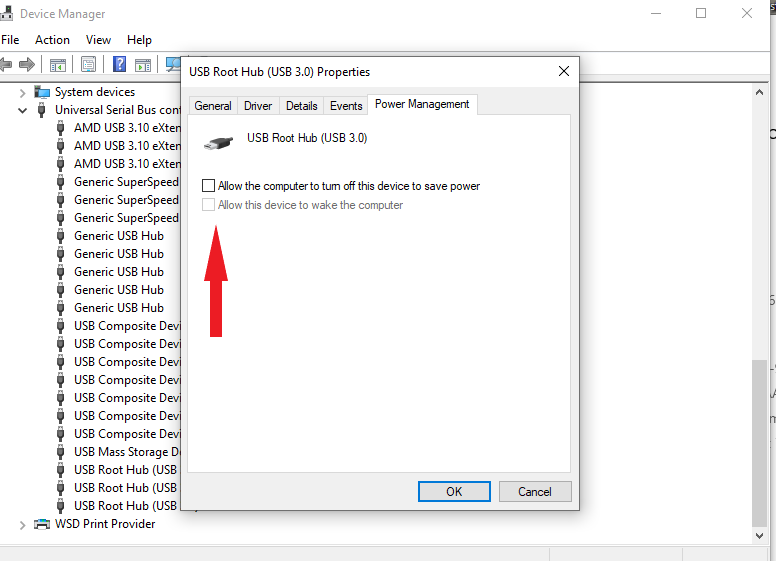
Turn this OFF on every single USB device that his it in the device manager, doesn't matter if you have anything connected to it or not. Sometimes Windows updates can turn this back on, so being vigilant is key
and
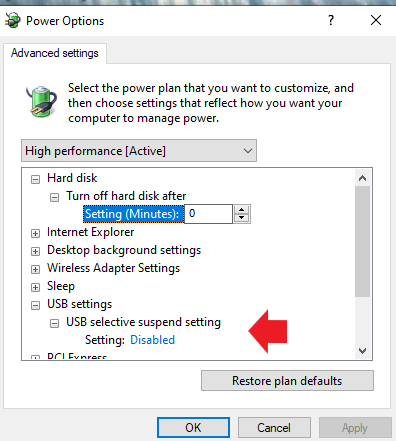
Do this in your Power plan under the Power control panel.
Are you media files on an external USB disk of some kind
If so have you done the USB power things?
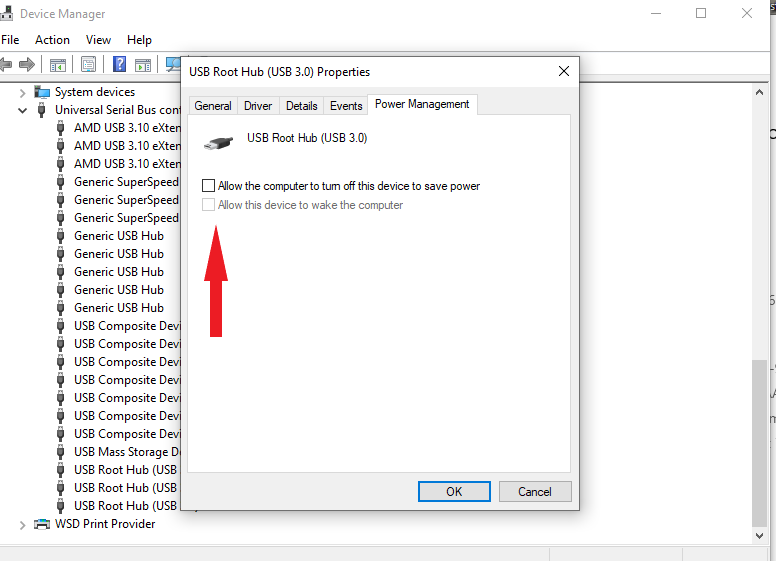
Turn this OFF on every single USB device that his it in the device manager, doesn't matter if you have anything connected to it or not. Sometimes Windows updates can turn this back on, so being vigilant is key
and
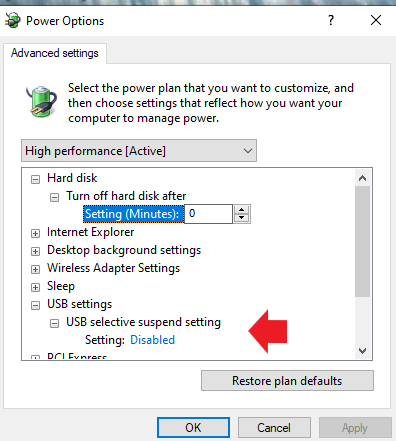
Do this in your Power plan under the Power control panel.
Posted 2 days ago @ 6:56 am








