There are many live remixers DJs that appreciate the feature - there is even a new controller that is showcasing the part of the feature for other software (the DDJ-GRV6). If you don't see use for the feature in your sets that's cool, maybe the feature wasn't meant for your use cases.
VirtualDJ isn't trying to be software for just the "normal DJ". It is trying to be the software tool that can work for all DJs of all skillsets/situations, as well as being innovative in the field (a tall order which, I agree, can make the software overwhelming/hard to grasp entirely and redirect dev focus to other things we might not understand/use). You don't achieve that by just following what other software have done (why would you pick it vs another then?). It also doesn't mean they don't see/aren't working on the regular requests/reports from users, but they have to prioritize everything with respect to what makes the software different/respected to others.
Also, please don't hijack the thread (discussion new features and featuring the StemSwap sampler) with your personal requests (which may or may not have already been made in other threads). Create a new/revive existing threads or maybe contact devs directly with those issues.
VirtualDJ isn't trying to be software for just the "normal DJ". It is trying to be the software tool that can work for all DJs of all skillsets/situations, as well as being innovative in the field (a tall order which, I agree, can make the software overwhelming/hard to grasp entirely and redirect dev focus to other things we might not understand/use). You don't achieve that by just following what other software have done (why would you pick it vs another then?). It also doesn't mean they don't see/aren't working on the regular requests/reports from users, but they have to prioritize everything with respect to what makes the software different/respected to others.
Also, please don't hijack the thread (discussion new features and featuring the StemSwap sampler) with your personal requests (which may or may not have already been made in other threads). Create a new/revive existing threads or maybe contact devs directly with those issues.
Posted Wed 04 Dec 24 @ 11:34 am
"Atomix now does all sorts of functions that are not useful for the normal DJ... "
and how do you define 'the normal DJ'?
in 30+ years of doing this i have yet to meet any DJ who fit the definition of 'normal' in any setting.
Just because you have a specific style or even opinion as to what 'normal' dj'ing is doesn't mean that Atomix can't make software for as many types of dj's out there as they can.
It's a smart business model to make something that can fit the needs of as many users as there are types of dj's and not be a narrow focused one-trick pony.
and how do you define 'the normal DJ'?
in 30+ years of doing this i have yet to meet any DJ who fit the definition of 'normal' in any setting.
Just because you have a specific style or even opinion as to what 'normal' dj'ing is doesn't mean that Atomix can't make software for as many types of dj's out there as they can.
It's a smart business model to make something that can fit the needs of as many users as there are types of dj's and not be a narrow focused one-trick pony.
Posted Wed 04 Dec 24 @ 11:56 am
We just released a new EarlyAccess build, that fixes a few edge cases that were reported over the last 2 days:
1) for users who put their samples into the pre-installed banks in vdj2024 (audiofx/famous/instruments/video&scratch), theses banks will now show in vdj2025 if they have user-made content.
2) for users who use mutually-exclusive groups on non-sync samples (like drops or unsynced loops), it's now working again
3) if you made modifications (sometimes unknowingly) to the sampler pad page before december 1st 2024, your modifications will now be in the page "sampler_old", and the sampler page will use the new actions required for vdj2025
4) we fixed a bug drag&dropping files into banks created in vdj2024 or earlier.
1) for users who put their samples into the pre-installed banks in vdj2024 (audiofx/famous/instruments/video&scratch), theses banks will now show in vdj2025 if they have user-made content.
2) for users who use mutually-exclusive groups on non-sync samples (like drops or unsynced loops), it's now working again
3) if you made modifications (sometimes unknowingly) to the sampler pad page before december 1st 2024, your modifications will now be in the page "sampler_old", and the sampler page will use the new actions required for vdj2025
4) we fixed a bug drag&dropping files into banks created in vdj2024 or earlier.
Posted Wed 04 Dec 24 @ 12:17 pm
Stephane Clavel wrote :
We just released a new EarlyAccess build,
Where to download this 'EarlyAccess' build ?
( or is VDJ 2025 purely a 64-bit version only? )
This link -- https://www.virtualdj.com/download/build.html
is still showing the VDJ 2020 software for the 32-bit downloads,
even though the build-numbers are the latest, in the drop-down menu.
Posted Wed 04 Dec 24 @ 2:26 pm
iamanotheryou wrote :
Where to download this 'EarlyAccess' build ?
( or is VDJ 2025 purely a 64-bit version only? )
Where to download this 'EarlyAccess' build ?
( or is VDJ 2025 purely a 64-bit version only? )
think it should say 2024 rather than 2020
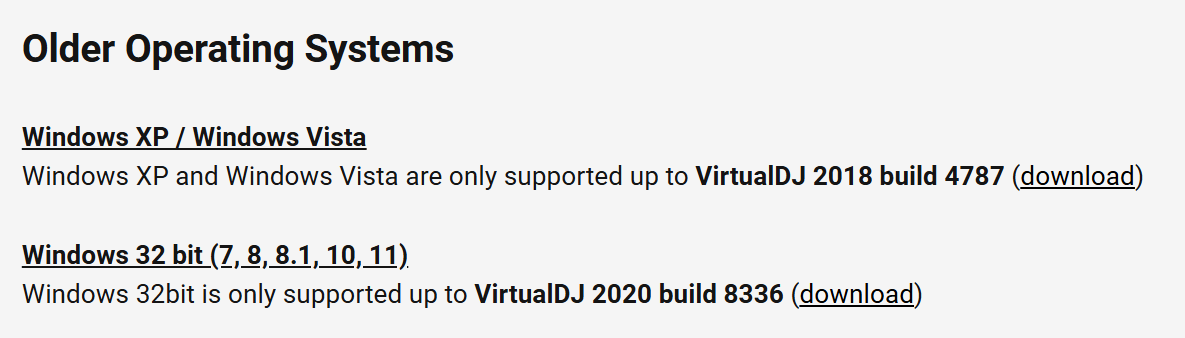
See here: https://www.virtualdj.com/wiki/Minimum%20system%20requirements.html
Posted Wed 04 Dec 24 @ 2:36 pm
iamanotheryou wrote :
or is VDJ 2025 purely a 64-bit version only?
Indeed, VDJ 2025 is only 64 bit.
Support for the 32 bit version has ended, meaning there will be no more updates.
You should install the 64 bit version.
Posted Wed 04 Dec 24 @ 3:34 pm
What if i wanted to go back to my old sample setup, can i do that because its all gone after updating
Posted Wed 04 Dec 24 @ 8:56 pm
What was your old setup? What exactly is gone?
Updating VDJ isn't going to delete your samples or banks.
Updating VDJ isn't going to delete your samples or banks.
Posted Wed 04 Dec 24 @ 10:09 pm
Dan Blu wrote :
What if i wanted to go back to my old sample setup, can i do that because its all gone after updating
if you had your samples inside the pre-installed banks, make sure you update to the latest build (b8472 or later) and everything will show up
Posted Wed 04 Dec 24 @ 10:58 pm
The per song sampler banks is a really cool and powerful feature to spice up tracks we've all heard a thousand times. Thank you for this update!
Posted Thu 05 Dec 24 @ 6:56 am
A suggestion / request for more usability for the sampler: (since it now has your attention)
Can the trigger options be set PER SAMPLE? ( editable for example in the sample editor)
With this option sample banks could be made thematic per style with various types of samples:
Example:
House Bank
- with some beatloops (on/off)
- some vocal shouts (hold)
- some sweeps or jingles (stutter or unmute)
Now these banks would include everything for this set without the need to switch or set different trigger options.
My curent workaround is: Use Pad banks with individual scripts like
sampler_play_stop 1
sampler_play_stutter 2
and for the other samples: sampler_play 3, 4 etc. ( using the general trigger mode )
Being able to set this at the sample level would be a great improvement. (only samples where this option would be set have different trigger modes, unedited would still use the general trigger mode)
another thing: Please include Sampler_Play_Hold and Sampler_Play_Unmute and Sampler_Play_Onoff commands. They are now missing.
I will post this in requests as well.
Can the trigger options be set PER SAMPLE? ( editable for example in the sample editor)
With this option sample banks could be made thematic per style with various types of samples:
Example:
House Bank
- with some beatloops (on/off)
- some vocal shouts (hold)
- some sweeps or jingles (stutter or unmute)
Now these banks would include everything for this set without the need to switch or set different trigger options.
My curent workaround is: Use Pad banks with individual scripts like
sampler_play_stop 1
sampler_play_stutter 2
and for the other samples: sampler_play 3, 4 etc. ( using the general trigger mode )
Being able to set this at the sample level would be a great improvement. (only samples where this option would be set have different trigger modes, unedited would still use the general trigger mode)
another thing: Please include Sampler_Play_Hold and Sampler_Play_Unmute and Sampler_Play_Onoff commands. They are now missing.
I will post this in requests as well.
Posted Thu 05 Dec 24 @ 4:40 pm
It is possible to do that now - via groups.
Setting a sample to be in a group enables you to set the mode for that group (and the group can be just one sample).
Setting a sample to be in a group enables you to set the mode for that group (and the group can be just one sample).
Posted Thu 05 Dec 24 @ 5:19 pm
StemSwap sampler work very well but here is my wishes in its future updates
1 ; Appling Deck Effects on it, since sampler 2.0 is working as part of the deck I wish deck effects should also be working on it to bring in more flexibility, effects like loop rolls, and Padfx like vocal echo out and instrumental echo out and effects can be applied on these samples if (stem parts or effect stems) are selected in effect panel lets say if am using a ddj-flx10
2 ;Play/Pause, since these samples are being applied to the deck I wish if I press play/pause button the sample can mute and unmute its self cause it acts like a stem part of a playing or paused track which make a groove to that song according to me so if I press Play/Pause I wish the sampler does the same by muting and unmuting if not swapped from opposite deck.
Special thaxx to automix team and 2 you all in this forum.
1 ; Appling Deck Effects on it, since sampler 2.0 is working as part of the deck I wish deck effects should also be working on it to bring in more flexibility, effects like loop rolls, and Padfx like vocal echo out and instrumental echo out and effects can be applied on these samples if (stem parts or effect stems) are selected in effect panel lets say if am using a ddj-flx10
2 ;Play/Pause, since these samples are being applied to the deck I wish if I press play/pause button the sample can mute and unmute its self cause it acts like a stem part of a playing or paused track which make a groove to that song according to me so if I press Play/Pause I wish the sampler does the same by muting and unmuting if not swapped from opposite deck.
Special thaxx to automix team and 2 you all in this forum.
Posted Thu 05 Dec 24 @ 10:58 pm
groovindj wrote :
It is possible to do that now - via groups.
Setting a sample to be in a group enables you to set the mode for that group (and the group can be just one sample).
Setting a sample to be in a group enables you to set the mode for that group (and the group can be just one sample).
That's great! Thanks!
Posted Fri 06 Dec 24 @ 12:10 am
With the new function i have killed my VDJ.
When i am in browser at the SAMPLER folder and start a sampler loop in the middle browser-window. How can i stop this sampler-loop? Right-click, as it go on the right sampler Area will cause to open the context-menu with: Sample Editor .....
With a running loop and try to delete this loop with right-click / delete the whole VDJ crashed so that i have to kill it via task-manager.
I love the new combination of STEMS and SAMPLER. Im looking forward to see a Pro, how to use it perfectly to learn for my performance.
When i am in browser at the SAMPLER folder and start a sampler loop in the middle browser-window. How can i stop this sampler-loop? Right-click, as it go on the right sampler Area will cause to open the context-menu with: Sample Editor .....
With a running loop and try to delete this loop with right-click / delete the whole VDJ crashed so that i have to kill it via task-manager.
I love the new combination of STEMS and SAMPLER. Im looking forward to see a Pro, how to use it perfectly to learn for my performance.
Posted Sat 07 Dec 24 @ 11:55 am
Click the icon that you used to play the sample again
Posted Sat 07 Dec 24 @ 12:01 pm
I have found it.
If you have activated in the right SAMPLER window "PER SONG", which is obligatory while working with the sampler-hot-cues, then at the lower border the running sampler-loops will be shown and can deativated with right-click...
But why will the PER SONG Samples not shown, when i am reloading the song later? How do i get these to the SAMPLER-PADs?
If you have activated in the right SAMPLER window "PER SONG", which is obligatory while working with the sampler-hot-cues, then at the lower border the running sampler-loops will be shown and can deativated with right-click...
But why will the PER SONG Samples not shown, when i am reloading the song later? How do i get these to the SAMPLER-PADs?
Posted Sat 07 Dec 24 @ 12:21 pm
Adion wrote :
Click the icon that you used to play the sample again
will not work in the middle browser window. left click at the icon will play, right click will open context menu. another left click will restart the sample.
Posted Sat 07 Dec 24 @ 12:23 pm
SORRY @ all. Obviously i have a broken version of VDJ. On my LIVE-partition i got the "right" update and here seems to be all ok. left click on an icon start/stops a sample and reload of a song shows the recorded samples on PADs "sampler". Fine. So the party may be start.
Posted Sat 07 Dec 24 @ 12:59 pm
https://www.virtualdj.com/manuals/virtualdj/interface/browser/sideview/sampler.html#sideview
See #2 for trigger mode
See #2 for trigger mode
Posted Sat 07 Dec 24 @ 1:17 pm















