sick and tired of updating and things messing up, brought this problem up some time ago which might be still on but in an earlier build, the remix field is not showing you can clearly see from the image that some songs are remixes which should be showing in the remix field which doesn't, on the latest build 3291
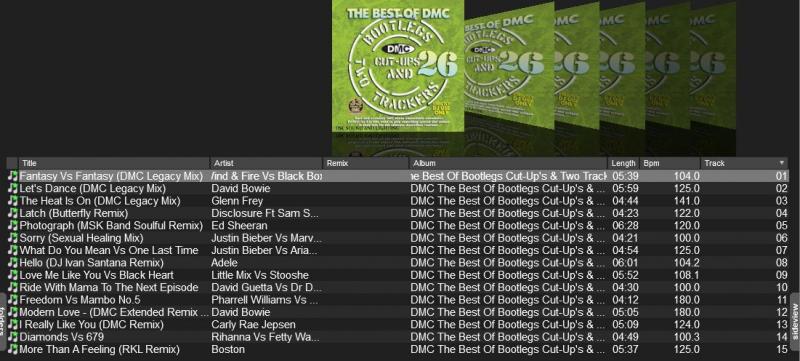
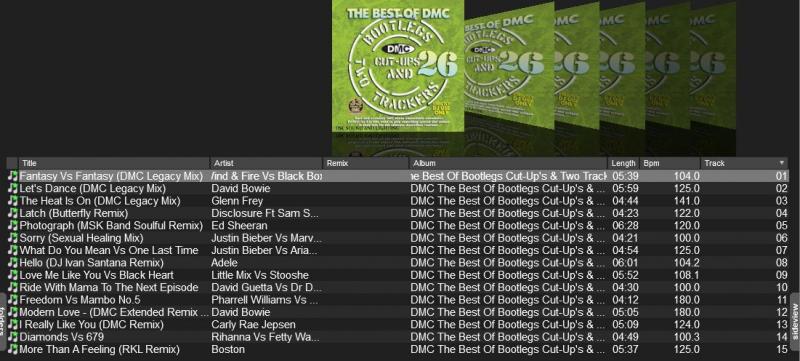
Posted Sun 10 Jul 16 @ 1:19 pm
did you just add these files?
if so do you have getRemixWhenParsingFilenames set to yes?
because they are working fine for me same build.
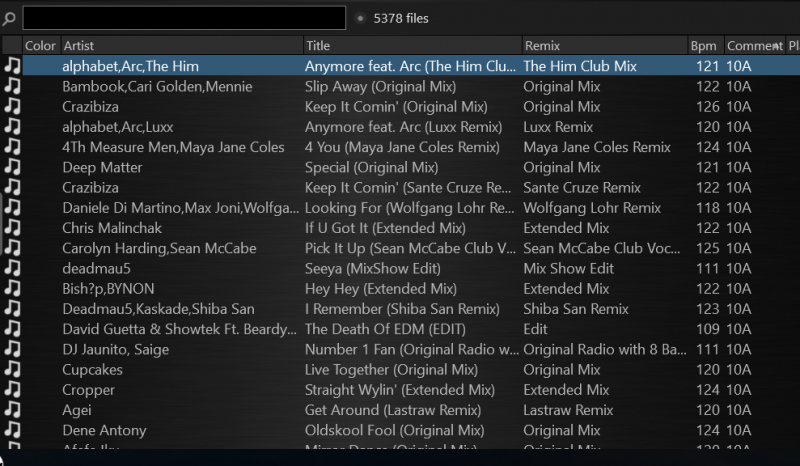
if so do you have getRemixWhenParsingFilenames set to yes?
because they are working fine for me same build.
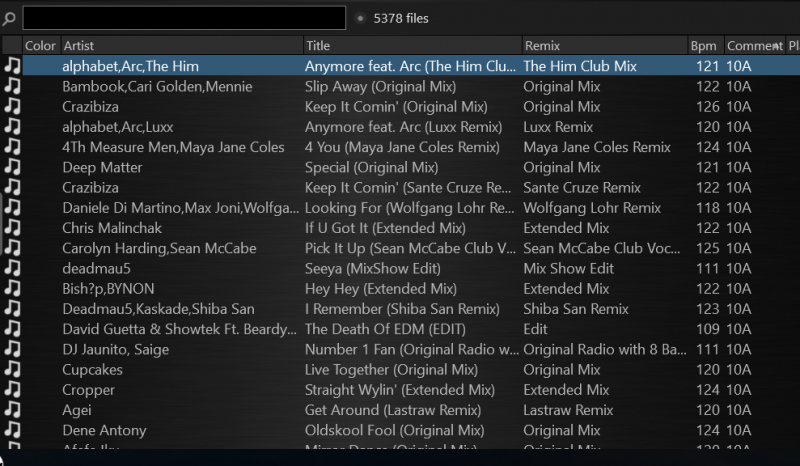
Posted Sun 10 Jul 16 @ 1:28 pm
yes that is selected to - yes
and i have just added them yes after tagging them in tag&rename
and i have just added them yes after tagging them in tag&rename
Posted Sun 10 Jul 16 @ 1:31 pm
are the file names formatted -> artist - title (remix).mp3
if not it may not work ..
if not it may not work ..
Posted Sun 10 Jul 16 @ 1:33 pm
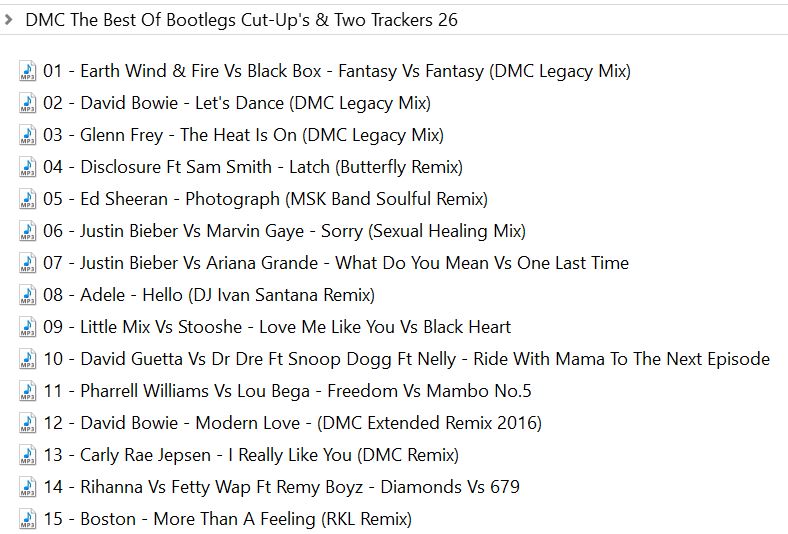
Posted Sun 10 Jul 16 @ 1:35 pm
i would try and remove the track number on one and see if that makes a difference might just be what it throwing it off
instead of 15 - Boston - More then a feeling (rkl remix).mp3
try -> Boston - More then a feeling (rkl remix).mp3
instead of 15 - Boston - More then a feeling (rkl remix).mp3
try -> Boston - More then a feeling (rkl remix).mp3
Posted Sun 10 Jul 16 @ 1:39 pm
try reloading tags after altering one when you make a mistake it removes the remix field
Posted Sun 10 Jul 16 @ 1:39 pm
wickedmix wrote :
i would try and remove the track number on one and see if that makes a difference might just be what it throwing it off
instead of 15 - Boston - More then a feeling (rkl remix).mp3
try -> Boston - More then a feeling (rkl remix).mp3
instead of 15 - Boston - More then a feeling (rkl remix).mp3
try -> Boston - More then a feeling (rkl remix).mp3
i like them numbered in order, i tried and it added the remix but needed to reload tags after editing that file and then it removes it
Posted Sun 10 Jul 16 @ 1:40 pm
i understand that but if the program only works with Artist - title (remix) you are SOL
maybe someone else from the Atomix staff can confirm but i am pretty sure that's the only way it works
maybe someone else from the Atomix staff can confirm but i am pretty sure that's the only way it works
Posted Sun 10 Jul 16 @ 1:41 pm
DJNathan30 wrote :
i like them numbered in order
i like them numbered in order
So you're not even going to try? There's a tag for track numbers - why not use that? EDIT I see you have. So why the need for the number in the file name?
Personally I don't see the relevance of track numbers in DJ software. They're individual files now, not tracks on a CD.
Posted Sun 10 Jul 16 @ 1:43 pm
if you mouse over the get remix setting in options at the bottom of the settings screen it will show you the compatible file formats and none include track number unfortunately
Posted Sun 10 Jul 16 @ 1:44 pm
listen it's not about if the tracks are numbered or not that's irrelevant, i tag my files exactly same as the cd cover, track - artist - title - remix - bpm
and i've tried it's still same
and i've tried it's still same
Posted Sun 10 Jul 16 @ 1:46 pm
well it was fine in last couple of builds so
Posted Sun 10 Jul 16 @ 1:47 pm
groovindj wrote :
So you're not even going to try? There's a tag for track numbers - why not use that? EDIT I see you have. So why the need for the number in the file name?
Personally I don't see the relevance of track numbers in DJ software. They're individual files now, not tracks on a CD.
DJNathan30 wrote :
i like them numbered in order
i like them numbered in order
So you're not even going to try? There's a tag for track numbers - why not use that? EDIT I see you have. So why the need for the number in the file name?
Personally I don't see the relevance of track numbers in DJ software. They're individual files now, not tracks on a CD.
like i've just said i've tried it's still the same, you alter a file in your collection let's say it's (extended remix) change it to (ext remix) then go to that file in what ever program you use to add to properties then reload tags on VDJ bet you any money it removes the remix field, and as for have track numbers all my collection is done like that it's how i like it everything is tagged exactly same as the cd cover, and you may not see the relevence but i do you stick to your tags and i'll stick to mine i have them how i want, it's nothing to do with track numbers fact was working in an earlier build
Posted Sun 10 Jul 16 @ 1:58 pm
if you are doing the editing outside of vdj like you have explained above i would disable the get remix from tags thing cause it is probably removing it because of the file naming convention you choose to use for your files :-)
but remember you will have to add that on your own each time.
but remember you will have to add that on your own each time.
Posted Sun 10 Jul 16 @ 2:02 pm
think i'm gonna go round in circles here aren't i lol, does not matter about what i've done in tag&rename VDJ should pick up the remix once the files have been added fact!
Posted Sun 10 Jul 16 @ 2:04 pm
i've removed the numbers and still after reloading tags removes the remix field
Posted Sun 10 Jul 16 @ 2:17 pm
You said you used tag&rename. Did you write fields to the id3 tags? And if so, did you make sure that the remix got written to the remix field?
(you can use the tag editor on one of the files not showing up to see what's written in the tag.
(you can use the tag editor on one of the files not showing up to see what's written in the tag.
Posted Sun 10 Jul 16 @ 3:16 pm
there is no remix field in tag&rename so there for i cannot add it
Posted Sun 10 Jul 16 @ 6:20 pm
subtitle = remix field in vdj :-)
PS its on the more additional tab in tag&reename
PS its on the more additional tab in tag&reename
Posted Sun 10 Jul 16 @ 6:24 pm








