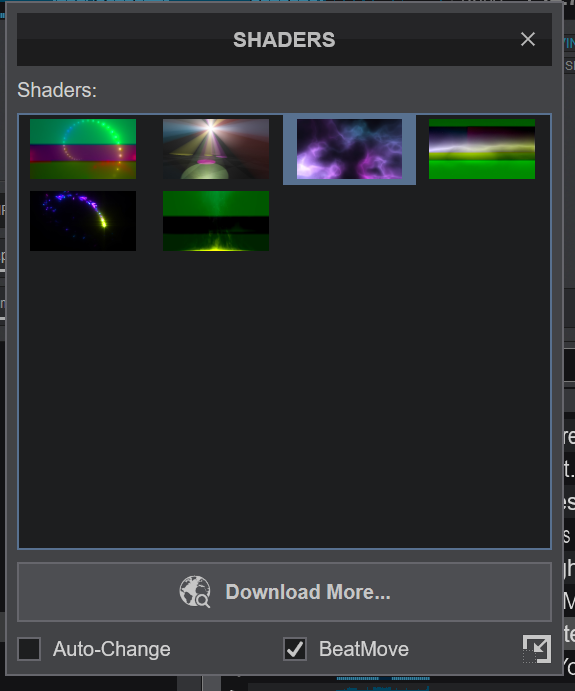
I have no idea if it was the latest Windows 11 update (KB5050094) or the Nvidia 572.16 Studio driver update.
Since I've done this update on all my computers (3) I have the same result, even reloading the thumbnails, even deleting and reinstalling the shaders.
Green bands on thumbnails and on a computer I had to delete all shaders because it froze VDJ, I have no idea.
Posted Fri 31 Jan 25 @ 1:27 pm
I just updated my RTX4080 studio driver and it's completely borked the video output and freezing VDJ intermittently so that is the culprit.
Thankfully it's my home machine.
Thankfully it's my home machine.
Posted Sat 01 Feb 25 @ 11:54 am
Thank you, I try to go back to the old driver
Posted Sat 01 Feb 25 @ 5:41 pm
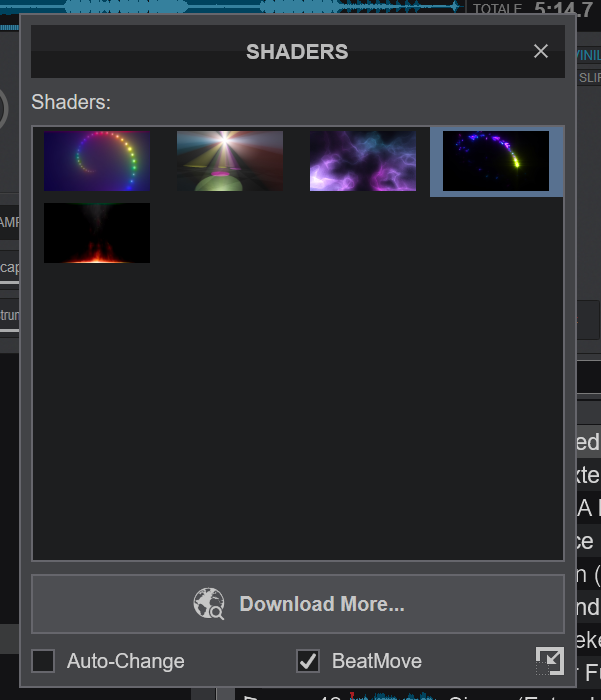
I reverted to Nvidia Studio Driver version 566.36, everything worked fine again, no issues.
Posted Sat 01 Feb 25 @ 5:50 pm
I think the moral of the story here is - if it ain't broke, don't fix it.
A.K.A. if it was working, leave it alone. :-)
A.K.A. if it was working, leave it alone. :-)
Posted Sat 01 Feb 25 @ 5:56 pm
Same Problem by me .
New Nvidia Driver rtx 3060 .
When try open the Shader Gui , the VDJ freeze and crash .
With the low Intel Grafics it works normal .
But I will use the Nvidia and not Intel Lowpower
New Nvidia Driver rtx 3060 .
When try open the Shader Gui , the VDJ freeze and crash .
With the low Intel Grafics it works normal .
But I will use the Nvidia and not Intel Lowpower
Posted Mon 03 Feb 25 @ 5:14 pm
Is this an Nvidia or VDJ problem as either way it needs fixed.
Posted Mon 03 Feb 25 @ 5:28 pm
Based on what's been said here, and Reddit posts (from gamers) it's the NVIDIA update.
Posted Mon 03 Feb 25 @ 5:35 pm
Similar problems on a 2070 super with Win 10 and I was not able to play MP4 Video but could play MKV Video. Anytime I tried to scroll in the shaders selection window, it was like needing to load the thumbnails would crash that window and freeze VDJ. Rolling back Nvidia has fixed the problem.
Posted Thu 06 Feb 25 @ 9:16 pm
I had the same problem with VDJ crashing when shaders are used after driver update of nvidia to version 572.16. I've downgraded nvidia driver back to 566.36 and shaders are working fine again. Hope this helps others too.
Posted Thu 06 Feb 25 @ 9:36 pm
Moderator's note to users
The first reply to this thread was from a self reported NVIDIA representative, it was hidden because
would you trust a home licence user saying "give feedback, click this link" ?
We've asked the respondent to confirm they are NVIDIA before we reveal the links.
Our own checks tell us that it is NVIDIA, but Atomix aren't going give "hardware representative" status without further confirmation.
TL:DR
It's a NVIDIA bug and they are aware, roll back, it makes sense vdj is something NVIDIA watches, we do stems & we do shaders [high demand applications], and as dj's we are very responsive to issues.
The first reply to this thread was from a self reported NVIDIA representative, it was hidden because
would you trust a home licence user saying "give feedback, click this link" ?
We've asked the respondent to confirm they are NVIDIA before we reveal the links.
Our own checks tell us that it is NVIDIA, but Atomix aren't going give "hardware representative" status without further confirmation.
TL:DR
It's a NVIDIA bug and they are aware, roll back, it makes sense vdj is something NVIDIA watches, we do stems & we do shaders [high demand applications], and as dj's we are very responsive to issues.
Posted Thu 06 Feb 25 @ 10:18 pm











