I think I have isolated this problem.
For the programmers out there, I resolved it in SpoutPanel when it is looking for command line arguments, by checking the command line pointer for NULL before calling CommandLineToArgvW(). It only happens in the previous version of SpoutPanel in the Spout 2.001 release.
For those who see this as making no sense at all, don't worry. Please use the latest Spout 2.002 installation until I can update SpoutPanel.exe in the next release. If you find that "SpoutPanel" does not pop up, please let me know and I can update earlier.
So this means the VDJ receiver plugin is working OK as far as I can tell.
For the programmers out there, I resolved it in SpoutPanel when it is looking for command line arguments, by checking the command line pointer for NULL before calling CommandLineToArgvW(). It only happens in the previous version of SpoutPanel in the Spout 2.001 release.
For those who see this as making no sense at all, don't worry. Please use the latest Spout 2.002 installation until I can update SpoutPanel.exe in the next release. If you find that "SpoutPanel" does not pop up, please let me know and I can update earlier.
So this means the VDJ receiver plugin is working OK as far as I can tell.
Posted Sun 22 Feb 15 @ 7:13 am
Anyone getting this error when trying to run the Spout plugins (sender or receiver)?
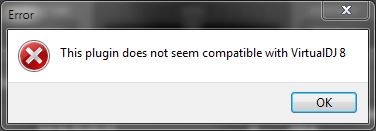
EDIT - Scratch this issue. I had downloaded the DLLs from the Spout site and those gave me this error. I took copies from the Spout install folder on my PC and those worked.
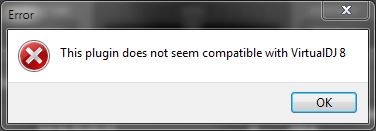
EDIT - Scratch this issue. I had downloaded the DLLs from the Spout site and those gave me this error. I took copies from the Spout install folder on my PC and those worked.
Posted Tue 18 Aug 15 @ 1:10 am
I thought this was now native to VDJ and now dll's were needed??
Scott could you please clarify this for me??
Scott could you please clarify this for me??
Posted Tue 18 Aug 15 @ 3:13 pm
Spout is not native, its bundled with the Spout framework itself.
Posted Tue 18 Aug 15 @ 3:49 pm
Anybody have this still working on their machine?? If so can you PM please.
Used to work but something must have broke it cause it wont show on my machine anymore.
Used to work but something must have broke it cause it wont show on my machine anymore.
Posted Sat 03 Oct 15 @ 8:57 pm
I checked with the latest Virtual DJ release 8.0 b2441, and the plugins from Spout 2.004. All works OK. I will also test later on a different operating system. Most likely an Optimus issue I think if your machine is dual graphics. People have had problems related to the global NVIDIA setting not taking effect. Apparently a driver update solved it so that's the first thing to check. I will send you a PM to see if we can find anything.
Edit : Can't seem to find how to send a PM, so send me one or use spout-at-zeal.co.
Edit : Can't seem to find how to send a PM, so send me one or use spout-at-zeal.co.
Posted Sun 04 Oct 15 @ 1:20 am
Hey bro Thanks for posting, I'm on your forum under the name "SOUNDINSURGENT", let's continue this over there
Posted Sun 04 Oct 15 @ 1:54 am
Ok I uninstalled everything and when I reinstalled everything this time I checked the box that said "DirectX9" and now everything is working.
I have VDJ going into Resolume and Resolume going into VDJ.
Thanks for the time and the quick response
I have VDJ going into Resolume and Resolume going into VDJ.
Thanks for the time and the quick response
Posted Sun 04 Oct 15 @ 4:07 pm
Found some stability issues with Spout Receiver running as Audio Only Visualisation, with Automix in VDJ. I actually crashed VDJ a total of 10 times! http://www.virtualdj.com/forums/204038/VirtualDJ_8_bug-report_Forum/Win_7_-_VDJ_8_Beta_build_2454_-_VDJ_application_hang_in_automix.html
I actually had Telly Media freezing up too during that time. Now that Spout Receiver is not the AOV I have had no problems with VDJ or Telly Media.
It may be because of Spout Receiver was not receiving video (I forgot I left it active). Known issues? Help?
I actually had Telly Media freezing up too during that time. Now that Spout Receiver is not the AOV I have had no problems with VDJ or Telly Media.
It may be because of Spout Receiver was not receiving video (I forgot I left it active). Known issues? Help?
Posted Mon 12 Oct 15 @ 11:29 pm
Crash not good.
No such reports from anyone else, so I am not sure what might be the cause. I will see what I can find. Meanwhile it would be good to know your system details because drivers are often a problem. Run the demo sender Help > Capabilities.
No such reports from anyone else, so I am not sure what might be the cause. I will see what I can find. Meanwhile it would be good to know your system details because drivers are often a problem. Run the demo sender Help > Capabilities.
Posted Mon 12 Oct 15 @ 11:46 pm
I can't reproduce this so I don't know what might be happening. If you want to investigate this further I can give you a test version with console output that shows what the plugin is doing, "OnStart" "OnStop" etc, and report of GPU memory but you will have to contact me at spout@zeal.co.
Posted Tue 13 Oct 15 @ 6:55 am
Sorry about sleeping on this thread for a couple days. Have a couple projects up in the air.
ADK HW8600 laptop - Win 7 pro (up to date), 2.7 ghz i7, 16 gig ram, 256 SSD (OS drive), 1 TB SSD (content drive), NVIDIA 870m 6 gig. I watch drivers pretty often. I was running the latest NVIDIA (355.98) until a few days ago. Then I updated to the new 358.50 that just came out on the 10/7/15. Also ADK supports the laptop, I could go to them but I work in IT and am pretty good with that part. This is just the first time this laptop has been unstable in about a year and a half. I do virus scan every couple weeks and do not leave that running unless to do a scan.
So I really feel this is an issue with Spout Receiver (which I am not sure many use) AND running Automix with Audio Only songs at the same time. I would love the opportunity to try the console version.
ADK HW8600 laptop - Win 7 pro (up to date), 2.7 ghz i7, 16 gig ram, 256 SSD (OS drive), 1 TB SSD (content drive), NVIDIA 870m 6 gig. I watch drivers pretty often. I was running the latest NVIDIA (355.98) until a few days ago. Then I updated to the new 358.50 that just came out on the 10/7/15. Also ADK supports the laptop, I could go to them but I work in IT and am pretty good with that part. This is just the first time this laptop has been unstable in about a year and a half. I do virus scan every couple weeks and do not leave that running unless to do a scan.
So I really feel this is an issue with Spout Receiver (which I am not sure many use) AND running Automix with Audio Only songs at the same time. I would love the opportunity to try the console version.
Posted Thu 15 Oct 15 @ 1:07 pm
I'll try this out to tonight and let you know my findings.
Posted Thu 15 Oct 15 @ 2:35 pm
Thanks for jumping in to help! I could really only get VDJ to hang with a specific order of actions (see my other thread). But when they all came together it was pretty easy to reproduce.
Posted Thu 15 Oct 15 @ 4:01 pm
Ok so I went and installed everything again on my PC and I can only get the sender to work.
When I try to receive the demo VDJ's main output turns black.
Also using Resolume 5.0 whenever I try to enble Spout in the output panel Resolume will just crash (probably have to hit up their forums for this).
I can get VDJ into Resolume but its using the Spout cam and that's not always reliable.
I using an ASUS with an i7 and it has a Nvidia 745m with 2 gigs of its own ram.
Anything suggestions??
When I try to receive the demo VDJ's main output turns black.
Also using Resolume 5.0 whenever I try to enble Spout in the output panel Resolume will just crash (probably have to hit up their forums for this).
I can get VDJ into Resolume but its using the Spout cam and that's not always reliable.
I using an ASUS with an i7 and it has a Nvidia 745m with 2 gigs of its own ram.
Anything suggestions??
Posted Mon 29 Aug 16 @ 3:17 pm
There seems to be a more general problem. I would suspect Optimus graphics if you have it.
Use the NVIDIA control panel first to set NVIDIA graphics globally. Then try using "SpoutDXmode" to set "High performance graphics".
Recently people have found that an individual application profile will over-ride the global settings, so you might also have to create a profile for VirtualDJ and Resolume.
You might find that there is already a profile for "Arena.exe", which is a game and not Resolume, but it apparently gets used. That might be over-riding global settings so check what it is set to.
Use the NVIDIA control panel first to set NVIDIA graphics globally. Then try using "SpoutDXmode" to set "High performance graphics".
Recently people have found that an individual application profile will over-ride the global settings, so you might also have to create a profile for VirtualDJ and Resolume.
You might find that there is already a profile for "Arena.exe", which is a game and not Resolume, but it apparently gets used. That might be over-riding global settings so check what it is set to.
Posted Tue 30 Aug 16 @ 1:51 am
Hmm seems I can not delete certain profiles and that's one that I can't.
I think I might be something else because I can't even get the demo sender to show within VDJ either.
No problems getting VDJ out though.
I think I might be something else because I can't even get the demo sender to show within VDJ either.
No problems getting VDJ out though.
Posted Tue 30 Aug 16 @ 4:45 pm
Your post on the Spout forum confirms that Optimus graphics is the cause of the problem. VDJSpoutReceiver accesses the shared DirectX texture so it won't work in memoryshare mode.
Assuming that Resolume Arena links to the "Total War : Arena (Arena.exe)" profile, and I think it does, you don't need to delete it but rather change it to use the NVIDIA processor.
If you can't set NVIDIA graphics within the profile, set to use the global setting and set NVIDIA for that, and set up a profile for VirtualDJ as well.
Assuming that Resolume Arena links to the "Total War : Arena (Arena.exe)" profile, and I think it does, you don't need to delete it but rather change it to use the NVIDIA processor.
If you can't set NVIDIA graphics within the profile, set to use the global setting and set NVIDIA for that, and set up a profile for VirtualDJ as well.
Posted Wed 31 Aug 16 @ 1:50 am
Ok so I got the profiles all setup and clicking on spout within Resolume just crashes it.
But lastnight Nvidia released a new driver so I installed it and now Spout cam doesn't even see VDJ anymore.
The demos still work but VDJ can only send, it will not receive.
Gonna delete everything tonight and reinstall one by one until I figure it out.
But lastnight Nvidia released a new driver so I installed it and now Spout cam doesn't even see VDJ anymore.
The demos still work but VDJ can only send, it will not receive.
Gonna delete everything tonight and reinstall one by one until I figure it out.
Posted Thu 01 Sep 16 @ 11:54 am
OK sorry that didn't work. If the NVIDIA graphics was activated, this should have solved it.
Maybe when you install a new driver, existing profiles might be excluded or reset.
Although the Spout demo programs still work, the thing to look for is "Spout Memoryshare Sender". This means that the Intel graphics is being used and will have limited compatibility. VDJ will send (to the demo receiver) but not receive as you have found. One idea might be to set up a profile for the Spout demo sender to find out whether the profile settings have any effect. You want to see "Spout DX11 sender". Also make sure you have un-checked "Memory" in SpoutDXmode and you have selected "High performance".
I don't know what your hardware is, but is there any way to disable Intel graphics in the BIOS?
Also has it worked at all before? Upgrade to Windows 10 maybe? Other people are having a lot of problems with Resolume with Windows 10 and certain hardware. Have a look at the forum topic "black output with Resolume Arena" to see whether there is anything to give some idea on what to do.
Maybe when you install a new driver, existing profiles might be excluded or reset.
Although the Spout demo programs still work, the thing to look for is "Spout Memoryshare Sender". This means that the Intel graphics is being used and will have limited compatibility. VDJ will send (to the demo receiver) but not receive as you have found. One idea might be to set up a profile for the Spout demo sender to find out whether the profile settings have any effect. You want to see "Spout DX11 sender". Also make sure you have un-checked "Memory" in SpoutDXmode and you have selected "High performance".
I don't know what your hardware is, but is there any way to disable Intel graphics in the BIOS?
Also has it worked at all before? Upgrade to Windows 10 maybe? Other people are having a lot of problems with Resolume with Windows 10 and certain hardware. Have a look at the forum topic "black output with Resolume Arena" to see whether there is anything to give some idea on what to do.
Posted Thu 01 Sep 16 @ 12:21 pm








