yes, I admit it. I have windows 8. the shame.
trying to go through control panel to find ports to open on firewall to stream VDJ is like trying to find something you know is on a map but you don't have the key.
anyone got some help on this one?
trying to go through control panel to find ports to open on firewall to stream VDJ is like trying to find something you know is on a map but you don't have the key.
anyone got some help on this one?
Posted Sun 30 Jun 13 @ 8:18 pm
Sry, i'm not close with W8.
But normaly you have nothing to adjust on firewall side when you use a free hoster like http://www.listen2myradio.com/
Create a free account there and insert the radio server details into VDJ.
Then you only need to share your http://www.listen2myradio.com/ radio url and your friends can listen.
As far as i know do they provide also something to implement it into a webside.
But normaly you have nothing to adjust on firewall side when you use a free hoster like http://www.listen2myradio.com/
Create a free account there and insert the radio server details into VDJ.
Then you only need to share your http://www.listen2myradio.com/ radio url and your friends can listen.
As far as i know do they provide also something to implement it into a webside.
Posted Mon 01 Jul 13 @ 2:53 am
tried that listen2radio as well and still got broadcast error with vdj
Posted Mon 01 Jul 13 @ 4:13 am
What type of error?
Posted Mon 01 Jul 13 @ 6:05 am
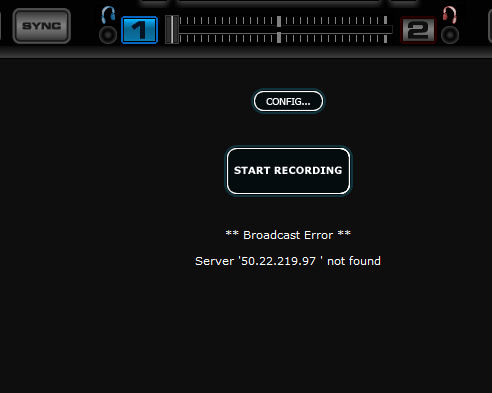
second pic is with it set to listen2radio settings
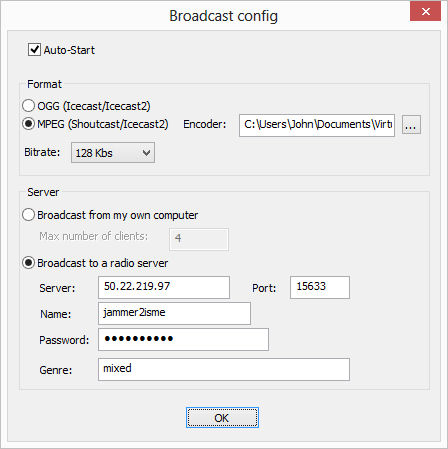
Posted Mon 01 Jul 13 @ 7:32 am
Are you sure the IP adress is right?
The error "normaly" means you use the wrong connection details.
On Radio Server webpage you have enabled shoutcast?
The error "normaly" means you use the wrong connection details.
On Radio Server webpage you have enabled shoutcast?
Posted Mon 01 Jul 13 @ 8:06 am
copied and pasted from the listen2radio page
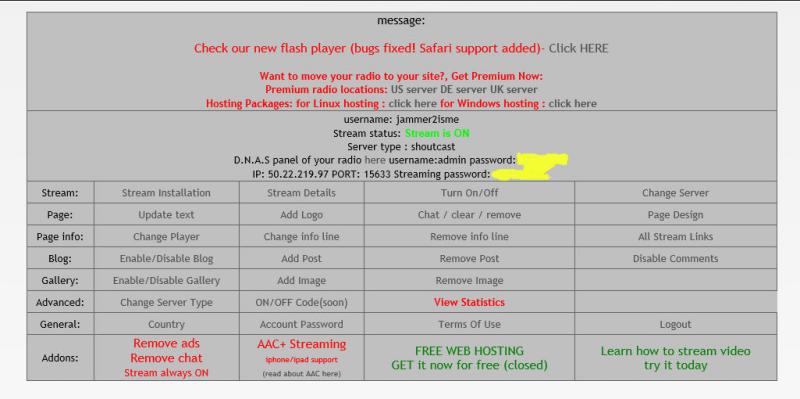
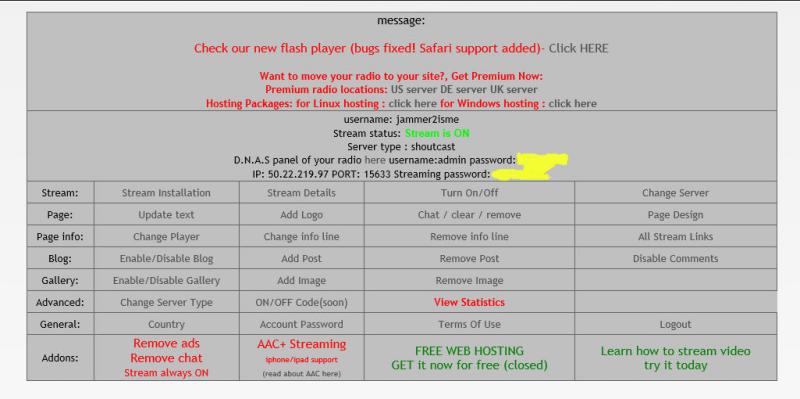
Posted Mon 01 Jul 13 @ 8:29 am
Strange!
Seems they have changed a lot with W8 :-P
Maybe this will help you.
http://windows.microsoft.com/en-us/windows7/open-a-port-in-windows-firewall
Seems they have changed a lot with W8 :-P
Maybe this will help you.
http://windows.microsoft.com/en-us/windows7/open-a-port-in-windows-firewall
Posted Mon 01 Jul 13 @ 9:11 am
tried it and not working for both port 8000 / 8001
at a loss on this one.
at a loss on this one.
Posted Tue 02 Jul 13 @ 6:32 am
Sry, i'm lost at the moment :-(
From VDJ point of view you have nothing to enable on computer side when you stream to a radio server!
Only when use "Stream from your own computer" inside the Broadcast config, you have to adjust something inside your local firewall and/or internet router.
In your case it must be something W8 related.
But as far as i know, do some VDJ RadioDJ use W8 already to stream to our server, without a problem.
Weird!
PS:Have you tried to enable port 15... on your side?
Do you use a additional firewall?
From VDJ point of view you have nothing to enable on computer side when you stream to a radio server!
Only when use "Stream from your own computer" inside the Broadcast config, you have to adjust something inside your local firewall and/or internet router.
In your case it must be something W8 related.
But as far as i know, do some VDJ RadioDJ use W8 already to stream to our server, without a problem.
Weird!
PS:Have you tried to enable port 15... on your side?
Do you use a additional firewall?
Posted Wed 03 Jul 13 @ 7:46 am
no additional firewalls and first I've heard of port 15. will give it a go if I can find it. we should drag one of those Win8 guys in on this. just don't know specifically who
Posted Wed 03 Jul 13 @ 2:04 pm
I mean port 15633
Later on i will post inside the RadioDJ internal forum and hope someone will come to this topic :-)
Later on i will post inside the RadioDJ internal forum and hope someone will come to this topic :-)
Posted Thu 04 Jul 13 @ 2:33 am







