Hello!
I just have updated my Slipmode Effect.
Mac & Win
Changes:
* Slip accuracy is now up to 3 Frames instead of 45 Frames
http://www.virtualdj.com/addons/15215/Slipmode.html
Wish you all a happy friday!
I just have updated my Slipmode Effect.
Mac & Win
Changes:
* Slip accuracy is now up to 3 Frames instead of 45 Frames
http://www.virtualdj.com/addons/15215/Slipmode.html
Wish you all a happy friday!
Posted Fri 23 Nov 12 @ 9:58 am
Chackl wrote :
"If you want to scratch on Skin or with a non-Touchwheel you have to enable "Touch Emulation"
"If you want to scratch on Skin or with a non-Touchwheel you have to enable "Touch Emulation"
How to enable Touch Emulation to use the effect to scratch on skin?
Posted Fri 23 Nov 12 @ 4:38 pm
This owns for looping!!!
accuracy is incredible at 3 frames.. jumping is on point when scratching on the skin, But not really a fan of it's functionality as the natural action for playing a sample is to release the platter, when this happens the play head jumps forward away from the sample you wanted to scratch... It's not your fault it's just a dumb effect IMO...
It might be nice to make it so you have to press a button to jump back to the slipped position. Something like
turn on vinyl_mode - activate effect
touch jog first time - start slip timer
release jog - nothing
turn off vinyl mode - jump to slipped position
accuracy is incredible at 3 frames.. jumping is on point when scratching on the skin, But not really a fan of it's functionality as the natural action for playing a sample is to release the platter, when this happens the play head jumps forward away from the sample you wanted to scratch... It's not your fault it's just a dumb effect IMO...
It might be nice to make it so you have to press a button to jump back to the slipped position. Something like
turn on vinyl_mode - activate effect
touch jog first time - start slip timer
release jog - nothing
turn off vinyl mode - jump to slipped position
Posted Fri 23 Nov 12 @ 11:17 pm
synthet1c wrote :
This owns for looping!!!
accuracy is incredible at 3 frames.. jumping is on point when scratching on the skin, But not really a fan of it's functionality as the natural action for playing a sample is to release the platter, when this happens the play head jumps forward away from the sample you wanted to scratch... It's not your fault it's just a dumb effect IMO...
It might be nice to make it so you have to press a button to jump back to the slipped position. Something like
turn on vinyl_mode - activate effect
touch jog first time - start slip timer
release jog - nothing
turn off vinyl mode - jump to slipped position
accuracy is incredible at 3 frames.. jumping is on point when scratching on the skin, But not really a fan of it's functionality as the natural action for playing a sample is to release the platter, when this happens the play head jumps forward away from the sample you wanted to scratch... It's not your fault it's just a dumb effect IMO...
It might be nice to make it so you have to press a button to jump back to the slipped position. Something like
turn on vinyl_mode - activate effect
touch jog first time - start slip timer
release jog - nothing
turn off vinyl mode - jump to slipped position
Well - If you turn off the Vinylmode - VDJ does not calculate the touch of the vinyl anymore - I'll take a lok vor nex revision on it and disenalble touch if vinylmode is off ;)
Posted Mon 26 Nov 12 @ 2:57 am
dydy1 wrote :
How to enable Touch Emulation to use the effect to scratch on skin?
Chackl wrote :
\"If you want to scratch on Skin or with a non-Touchwheel you have to enable \"Touch Emulation\"
\"If you want to scratch on Skin or with a non-Touchwheel you have to enable \"Touch Emulation\"
How to enable Touch Emulation to use the effect to scratch on skin?
Well if you go to Effects and select Slipmode it is the button on the left side:

Regards
Posted Mon 26 Nov 12 @ 3:00 am
You finally got it right. It works like a gem. You should add more options though, like jump to cue
Posted Wed 28 Nov 12 @ 3:33 pm
Chackl wrote :
Well if you go to Effects and select Slipmode it is the button on the left side:

Regards
dydy1 wrote :
How to enable Touch Emulation to use the effect to scratch on skin?
Chackl wrote :
\"If you want to scratch on Skin or with a non-Touchwheel you have to enable \"Touch Emulation\"
\"If you want to scratch on Skin or with a non-Touchwheel you have to enable \"Touch Emulation\"
How to enable Touch Emulation to use the effect to scratch on skin?
Well if you go to Effects and select Slipmode it is the button on the left side:

Regards
Thank you.
Posted Wed 28 Nov 12 @ 4:06 pm
hi!! I have downloaded the latest version. do not work VDJ Script variavles
this is strange shows up version 2.2 and not 2.2.1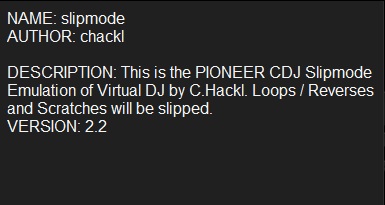
this is strange shows up version 2.2 and not 2.2.1
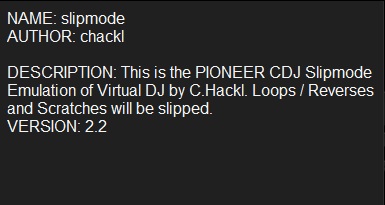
Posted Sun 27 Jan 13 @ 5:45 am
well i see you wrote me an message.
"manual_slip 0" is NOT a verb in VDJ - you have to handle it as a VDJ script variable:
set manual_slip 0
set manual_slip 1
;)
Regards
"manual_slip 0" is NOT a verb in VDJ - you have to handle it as a VDJ script variable:
set manual_slip 0
set manual_slip 1
;)
Regards
Posted Mon 04 Feb 13 @ 1:28 am
Hey, I am a Mac user. Stoked about this slip mode but when I click to install it opens up in terminal and says this:
Last login: Wed Feb 6 11:41:56 on ttys000
unknown14109fe131bf:slipmode.bundle jacquidamore$
any one else having this issue?
Last login: Wed Feb 6 11:41:56 on ttys000
unknown14109fe131bf:slipmode.bundle jacquidamore$
any one else having this issue?
Posted Wed 06 Feb 13 @ 10:43 am
Posted Wed 06 Feb 13 @ 10:55 am
ugh can some one share the slipmode file
Posted Sat 23 Feb 13 @ 3:41 pm
Sorry, add-ons are only available to registered licensed users who have purchased the software.
DO NOT ask users to send you add-ons to which you are not currently entitled otherwise your account will be locked.
If you like VirtualDJ, please support the software and its future development by purchasing it.
DO NOT ask users to send you add-ons to which you are not currently entitled otherwise your account will be locked.
If you like VirtualDJ, please support the software and its future development by purchasing it.
Posted Sun 24 Feb 13 @ 11:20 am
Can any one post a vud of pluggin in action and explaining to to usf in detail bd nice
Thank you
Thank you
Posted Sat 02 Mar 13 @ 9:28 am
Take a look to cdj900 slipmode videos on youtube ;)
Regards
Regards
Posted Sat 02 Mar 13 @ 3:04 pm











