groovindj wrote :
Why didn't you assign it to something on the XP2, as that's where you're controlling the sampler?
I wanted to map it on an unused knob on the mixer, but I was not able to do it...no unused knobs on the XP2
Posted 4 days ago @ 7:49 pm
That was your problem. There weren't any unused knobs on the mixer. It's hardware, so every knob and button does something. The XP2 is only a controller so any knob or button can be assigned to any function.
Posted 4 days ago @ 9:10 pm
groovindj wrote :
That was your problem. There weren't any unused knobs on the mixer. It's hardware, so every knob and button does something. The XP2 is only a controller so any knob or button can be assigned to any function.
Unused in sense I didn't need to use it for its original purpose. On XP2 just one very usefull knob...
Keyboard is fine.
Posted 4 days ago @ 9:49 pm
DJ Faber Zee wrote :
Keyboard is fine
....and a keyboard doesn't have any knobs at all. To me it makes far more sense to put all the sampler related functions on the hardware you're using for the sampler.
Just a suggestion.
Posted 3 days ago @ 10:27 pm
groovindj wrote :
....and a keyboard doesn't have any knobs at all. To me it makes far more sense to put all the sampler related functions on the hardware you're using for the sampler.
Just a suggestion.
DJ Faber Zee wrote :
Keyboard is fine
....and a keyboard doesn't have any knobs at all. To me it makes far more sense to put all the sampler related functions on the hardware you're using for the sampler.
Just a suggestion.
I know...but Volume Sampler should be on the mixer in my opinion...but incredibly VDJ support refused to tell me how to map it...so keyboard was my preferred choice...Because yesterday when I tried the Club Setup + DDJ-XP2 I realized how different Samples volume sounds on that thus I need to control it in a easy way during a gig.
Posted 3 days ago @ 4:56 am
Not sure what you mean by refused. This topic explained several times that you could use a different knob that you don't use as long as
-the hardware functionality of the knob isn't used either (so the balance knob is probably out for that reason)
-the knob actually sends midi (so some of the mic knobs are out for that reason)
-the hardware functionality of the knob isn't used either (so the balance knob is probably out for that reason)
-the knob actually sends midi (so some of the mic knobs are out for that reason)
Posted 3 days ago @ 5:43 am
Adion wrote :
Not sure what you mean by refused. This topic explained several times that you could use a different knob that you don't use as long as
-the hardware functionality of the knob isn't used either (so the balance knob is probably out for that reason)
-the knob actually sends midi (so some of the mic knobs are out for that reason)
-the hardware functionality of the knob isn't used either (so the balance knob is probably out for that reason)
-the knob actually sends midi (so some of the mic knobs are out for that reason)
I was expecting by VDJ Official Support a detailed guide on how to map it, but they told me is out of scope because is personalization and not a bug or a SW issue.
Yesterday I finally had the chance to try (I do not own a DJM900NXS2) at the club, but I wasn't able to find anything related to the two knobs I would have wanted to map, then I decided to use keyboard.
If someone would be so gentle to tell me how exactly I can map it, it would be appreciated...
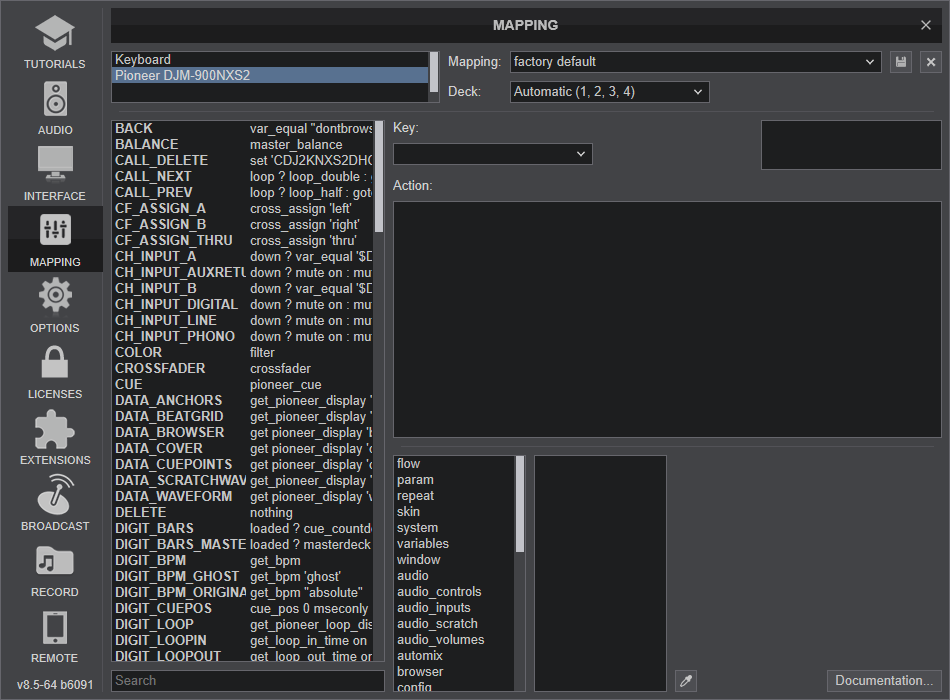
Which is the key I need to choose in order to map one of the two highlighted knobs on DJM-900NXS2?

Thanks!
Posted 3 days ago @ 6:00 am
With the mapping window open, move the knob you want to use, and if it sends midi, it should show up in the top right box of the mapping window.
There you can just click it, and then map it how you want in the 'Action' box.
There you can just click it, and then map it how you want in the 'Action' box.
Posted 3 days ago @ 6:03 am
Adion wrote :
With the mapping window open, move the knob you want to use, and if it sends midi, it should show up in the top right box of the mapping window.
There you can just click it, and then map it how you want in the 'Action' box.
There you can just click it, and then map it how you want in the 'Action' box.
Oh lord it took you to tell me how fkn easy it was....Unfortunately I do not own the mixer thus I will need to wait until I will be at the club once again...but I will give it a try!
Thanks!
Posted 3 days ago @ 6:05 am
Locodog also told you already in this topic that the specific key name is fx_sendreturn_level, so you can also select that from the 'Key' drop-down or the list on the left directly.
Posted 3 days ago @ 6:15 am
Adion wrote :
Locodog also told you already in this topic that the specific key name is fx_sendreturn_level, so you can also select that from the 'Key' drop-down or the list on the left directly.
thanks guys you are the best!
Posted 3 days ago @ 6:25 am
IT WORKS WOW!!!!!! thanks guys 🙏🏾
Posted 2 days ago @ 3:18 pm







