mg_1978 wrote :
i think there is a little bug in last version
6294 because my friend have controller Nunark NV and in it’s display default mapper (effects section) there is “action 1\naction 2” but don’t work now :(
Nicotux wrote :
strange... they wouldn't work in b61xx and earlier without at least one leading space
was fixed in b62xx
in 63xx it needs the leading space (or other chars) again
" `sampler_volume_nogroup` \n`get_sample_name 1`"
" `sampler_volume_nogroup` \n`get_sampler_bank`"
without the double quotes of course ^^
was fixed in b62xx
in 63xx it needs the leading space (or other chars) again
" `sampler_volume_nogroup` \n`get_sample_name 1`"
" `sampler_volume_nogroup` \n`get_sampler_bank`"
without the double quotes of course ^^
i think there is a little bug in last version
6294 because my friend have controller Nunark NV and in it’s display default mapper (effects section) there is “action 1\naction 2” but don’t work now :(
Eureka! i have understand problem :) is the skin! with PRO skin works better.....with PERFORMANCE skin don't work....
Posted Mon 01 Mar 21 @ 10:42 pm
hi! if i would only 5 letters about sampler name is correct this script?
- get_sample_name 1 & param_cast ‘text’ 5
i think is correct but don’t work :(
- get_sample_name 1 & param_cast ‘text’ 5
i think is correct but don’t work :(
Posted Tue 02 Mar 21 @ 7:21 am
Vci400, using 4 decks, setting Ducking Echo activate. Mapping has to be set for decks 1 and 3 which are the left side. This is what I came up with by truncating the mapping that was used to mimic a post fader effect before the software add a post fader effect. I thought it would work but it doesn't.
Posted Tue 02 Mar 21 @ 7:46 am
@3X just strip it out, as far as I remember work around pffx was a button and a crossfader script, button; delete the mapping. crossfader change it back to just
crossfader.
if you're wary of killing your mapping just make a copy, experimenting with this kind of stuff is risk free.
crossfader.
if you're wary of killing your mapping just make a copy, experimenting with this kind of stuff is risk free.
Posted Tue 02 Mar 21 @ 6:29 pm
@mg_1978 tested here without problem
warn the quotes in your post were not correct ones, must be simple quote or double quotes and are optional here :
get_sample_name 12 & param_cast text 4
warn the quotes in your post were not correct ones, must be simple quote or double quotes and are optional here :
get_sample_name 12 & param_cast text 4
Posted Tue 02 Mar 21 @ 6:38 pm
Djratedxxx919 wrote :
Vci400, using 4 decks, setting Ducking Echo activate. Mapping has to be set for decks 1 and 3 which are the left side. This is what I came up with by truncating the mapping that was used to mimic a post fader effect before the software add a post fader effect. I thought it would work but it doesn't.
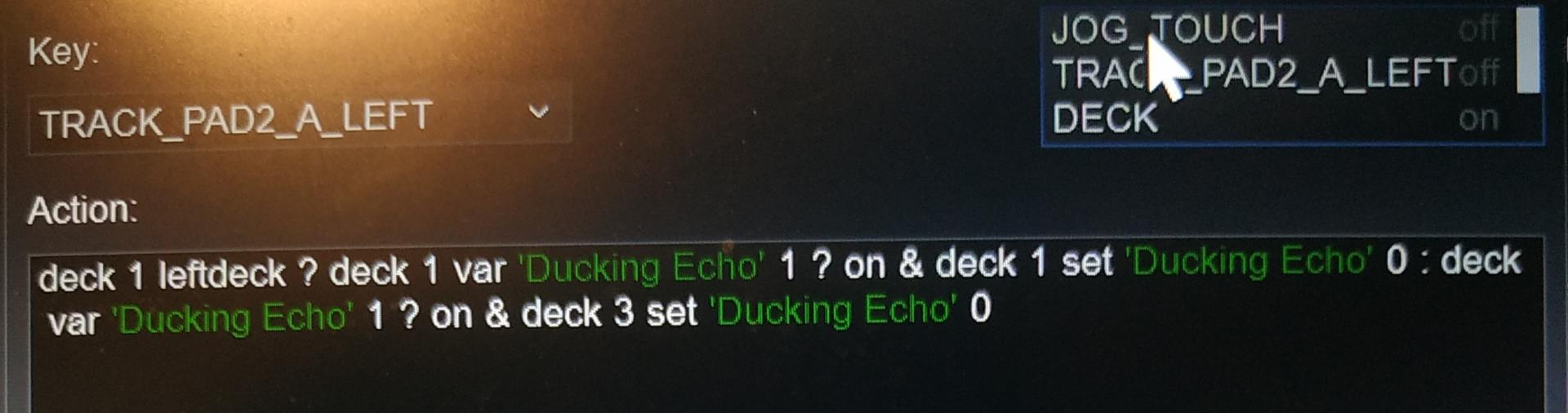
Posted Tue 02 Mar 21 @ 8:22 pm
just to rememder :
leftcross ? deck all leftcross ? xxxx : : rightcross ? deck all rightcross ? xxxx : : xxxx
will do xxxx on all the decks affected to the same crossfader side as calling deck or to the calling deck only if not affected to crossfader
usefull even with more than 4 decks
leftcross ? deck all leftcross ? xxxx : : rightcross ? deck all rightcross ? xxxx : : xxxx
will do xxxx on all the decks affected to the same crossfader side as calling deck or to the calling deck only if not affected to crossfader
usefull even with more than 4 decks
Posted Tue 02 Mar 21 @ 8:49 pm
Nicotux wrote :
just to rememder :
leftcross ? deck all leftcross ? xxxx : : rightcross ? deck all rightcross ? xxxx : : xxxx
will do xxxx on all the decks affected to the same crossfader side as calling deck or to the calling deck only if not affected to crossfader
usefull even with more than 4 decks
leftcross ? deck all leftcross ? xxxx : : rightcross ? deck all rightcross ? xxxx : : xxxx
will do xxxx on all the decks affected to the same crossfader side as calling deck or to the calling deck only if not affected to crossfader
usefull even with more than 4 decks
If this was for me, you just lost me....
Posted Tue 02 Mar 21 @ 9:25 pm
@3X vars have no place with default fx, neither sides/deck really
effect_active 'ducking echo'
post fader fx before official was a patchwork, press this - turn on some fx - trigger a var, var lets the XF script know to use a variation script.
a work around but at the time that made the impossible possible, I don't know if the devs adopted any of my methods or thinking, but I believe my bodge attempt - at least - somewhat encouraged official.
All that said, after poking around new stuff, effect_stems currently isn't post fader, so the method isn't completely dead
effect_active 'ducking echo'
post fader fx before official was a patchwork, press this - turn on some fx - trigger a var, var lets the XF script know to use a variation script.
a work around but at the time that made the impossible possible, I don't know if the devs adopted any of my methods or thinking, but I believe my bodge attempt - at least - somewhat encouraged official.
All that said, after poking around new stuff, effect_stems currently isn't post fader, so the method isn't completely dead
Posted Tue 02 Mar 21 @ 9:33 pm
locodog wrote :
@3X vars have no place with default fx, neither sides/deck really
effect_active 'ducking echo'
post fader fx before official was a patchwork, press this - turn on some fx - trigger a var, var lets the XF script know to use a variation script.
a work around but at the time that made the impossible possible, I don't know if the devs adopted any of my methods or thinking, but I believe my bodge attempt - at least - somewhat encouraged official.
All that said, after poking around new stuff, effect_stems currently isn't post fader, so the method isn't completely dead
effect_active 'ducking echo'
post fader fx before official was a patchwork, press this - turn on some fx - trigger a var, var lets the XF script know to use a variation script.
a work around but at the time that made the impossible possible, I don't know if the devs adopted any of my methods or thinking, but I believe my bodge attempt - at least - somewhat encouraged official.
All that said, after poking around new stuff, effect_stems currently isn't post fader, so the method isn't completely dead
Is it possible to work with you on reworking the mapping to fit today's software structure?...
Posted Tue 02 Mar 21 @ 9:37 pm
Djratedxxx919 wrote :
Is it possible to work with you on reworking the mapping to fit today's software structure?...
locodog wrote :
@3X vars have no place with default fx, neither sides/deck really
effect_active 'ducking echo'
post fader fx before official was a patchwork, press this - turn on some fx - trigger a var, var lets the XF script know to use a variation script.
a work around but at the time that made the impossible possible, I don't know if the devs adopted any of my methods or thinking, but I believe my bodge attempt - at least - somewhat encouraged official.
All that said, after poking around new stuff, effect_stems currently isn't post fader, so the method isn't completely dead
effect_active 'ducking echo'
post fader fx before official was a patchwork, press this - turn on some fx - trigger a var, var lets the XF script know to use a variation script.
a work around but at the time that made the impossible possible, I don't know if the devs adopted any of my methods or thinking, but I believe my bodge attempt - at least - somewhat encouraged official.
All that said, after poking around new stuff, effect_stems currently isn't post fader, so the method isn't completely dead
Is it possible to work with you on reworking the mapping to fit today's software structure?...
I got beer money
Posted Wed 03 Mar 21 @ 12:24 am
Nicotux wrote :
@mg_1978 tested here without problem
warn the quotes in your post were not correct ones, must be simple quote or double quotes and are optional here :
get_sample_name 12 & param_cast text 4
warn the quotes in your post were not correct ones, must be simple quote or double quotes and are optional here :
get_sample_name 12 & param_cast text 4
yes work! thanks (i was wrong to write)
Posted Wed 03 Mar 21 @ 6:32 am
hi! i would map a button like “mic_talkover”, but for line input! because my microphone is used by soundcard that is connected in line 4 my controller. If button is toggle i have mapped:
button: toggle ‘talkover’ and var ‘talkover’ 1 ? get_vu_meter ‘linein’ ? deck all volume 20% : volume : volume
but don’t work :( can you help me??
button: toggle ‘talkover’ and var ‘talkover’ 1 ? get_vu_meter ‘linein’ ? deck all volume 20% : volume : volume
but don’t work :( can you help me??
Posted Wed 03 Mar 21 @ 6:38 am
Djratedxxx919 wrote :
[quote=locodog]@3X vars have no place with default fx, neither sides/deck really
effect_active 'ducking echo'
effect_active 'ducking echo'
Ok this works on deck 1 but does not when I switch the left side to be deck 3.
Posted Wed 03 Mar 21 @ 6:54 am
Djratedxxx919 wrote :
Ok this works on deck 1 but does not when I switch the left side to be deck 3.
Djratedxxx919 wrote :
[quote=locodog]@3X vars have no place with default fx, neither sides/deck really
effect_active 'ducking echo'
effect_active 'ducking echo'
Ok this works on deck 1 but does not when I switch the left side to be deck 3.
because deck 1 is deck “select”.....i change this:
leftdeck ? action_deck 1 ? deck 1 effect_active ‘ducking echo’ : deck 3 effect_active ‘ducking echo’ : action_deck 2 ? deck 2 effect_active ‘ducking echo’ : deck 4 effect_active ‘ducking echo’
Posted Wed 03 Mar 21 @ 11:04 am
mg_1978 wrote :
because deck 1 is deck “select”.....i change this:
leftdeck ? action_deck 1 ? deck 1 effect_active ‘ducking echo’ : deck 3 effect_active ‘ducking echo’ : action_deck 2 ? deck 2 effect_active ‘ducking echo’ : deck 4 effect_active ‘ducking echo’
Djratedxxx919 wrote :
[quote=Djratedxxx919][quote=locodog]
because deck 1 is deck “select”.....i change this:
leftdeck ? action_deck 1 ? deck 1 effect_active ‘ducking echo’ : deck 3 effect_active ‘ducking echo’ : action_deck 2 ? deck 2 effect_active ‘ducking echo’ : deck 4 effect_active ‘ducking echo’
This didn't work, it also turned on an effect slot I didn't want. So while on deck 1 it does activate ducking echo but still doesn't work on deck 3.
Posted Thu 04 Mar 21 @ 11:07 pm
Because when deck 3 is leftdeck your query" leftdeck" will return 'false' for the button on deck 1
so that it will test against 2 or 4 ... and activate 4
leftcross ? deck left effect_active ‘ducking echo’ : deck right effect_active ‘ducking echo’
If button is on a deck affected to the left whenever active or not set fx on active left deck
otherwhise this is a right deck activate fx on active right deck whatever its number can be
this is working in 31-24 12-34 13-42 as well as 4 6 decks or if many decks are set 16-5432 ...
and by the way it is working both sides and any deck
so that it will test against 2 or 4 ... and activate 4
leftcross ? deck left effect_active ‘ducking echo’ : deck right effect_active ‘ducking echo’
If button is on a deck affected to the left whenever active or not set fx on active left deck
otherwhise this is a right deck activate fx on active right deck whatever its number can be
this is working in 31-24 12-34 13-42 as well as 4 6 decks or if many decks are set 16-5432 ...
and by the way it is working both sides and any deck
Posted Thu 04 Mar 21 @ 11:30 pm
Nicotux wrote :
Because when deck 3 is leftdeck your query" leftdeck" will return 'false' for the button on deck 1
so that it will test against 2 or 4 ... and activate 4
leftcross ? deck left effect_active ‘ducking echo’ : deck right effect_active ‘ducking echo’
If button is on a deck affected to the left whenever active or not set fx on active left deck
otherwhise this is a right deck activate fx on active right deck whatever its number can be
this is working in 31-24 12-34 13-42 as well as 4 6 decks or if many decks are set 16-5432 ...
and by the way it is working both sides and any deck
so that it will test against 2 or 4 ... and activate 4
leftcross ? deck left effect_active ‘ducking echo’ : deck right effect_active ‘ducking echo’
If button is on a deck affected to the left whenever active or not set fx on active left deck
otherwhise this is a right deck activate fx on active right deck whatever its number can be
this is working in 31-24 12-34 13-42 as well as 4 6 decks or if many decks are set 16-5432 ...
and by the way it is working both sides and any deck
Why is right deck keep getting mention? This is a left deck only map.
Once I get the proper map I can make it for the right deck which are different buttons on the right side that will be independently mapped.
Mapping this button will actually show me how to map the other buttons I will use for transition effects just in the transport area. I'm also using a custom device file so the included device setup is different like the the included. Like the play button. In the included definition it's labeled a play button. My file is left play button is left-track_pad_a6 and on the right its right_track_pad_a1... That's why I have to map independent to actions.
Posted Fri 05 Mar 21 @ 12:35 am
this is a "any deck" map :)
right deck keep getting mention simply because the original script
does refer to deck 2 and 4 as well when "action deck" is not leftdeck
if it's a left deck only button simply make it left deck button :
deck left effect_active ‘ducking echo’
depending on your custom device file you may perhaps use "device_side" instead of "deckleft" too
right deck keep getting mention simply because the original script
Djratedxxx919 wrote :
because deck 1 is deck “select”.....i change this:
leftdeck ? action_deck 1 ? deck 1 effect_active ‘ducking echo’ : deck 3 effect_active ‘ducking echo’ : action_deck 2 ? deck 2 effect_active ‘ducking echo’ : deck 4 effect_active ‘ducking echo’
because deck 1 is deck “select”.....i change this:
leftdeck ? action_deck 1 ? deck 1 effect_active ‘ducking echo’ : deck 3 effect_active ‘ducking echo’ : action_deck 2 ? deck 2 effect_active ‘ducking echo’ : deck 4 effect_active ‘ducking echo’
does refer to deck 2 and 4 as well when "action deck" is not leftdeck
if it's a left deck only button simply make it left deck button :
deck left effect_active ‘ducking echo’
depending on your custom device file you may perhaps use "device_side" instead of "deckleft" too
Posted Fri 05 Mar 21 @ 1:10 am
Are you serious....thank you...now I can map the rest... All the things I tried and that's all the mapping is....lol...vdj script dummy, that's me...lol
Now on to the performance pads.
Now on to the performance pads.
Posted Fri 05 Mar 21 @ 1:34 am









