I thought I read you could have colored cue markers in the Rhythm Wave......is this possible cause me and my limited knowledge are have a hard time figuring this out.
Can anybody shed some light on me, please
Huey
Can anybody shed some light on me, please
Huey
Posted Thu 02 Jun 11 @ 8:51 am
I think this was in the wishes forum a couple of weeks ago Huey, so I don't think it can be done yet, but i know zero about skinning, so I might be wrong.
Posted Thu 02 Jun 11 @ 9:02 am
if you use the new ver 7 Rhythmzone syntax , no you cant color cues with different color than the one you use for the waveform.
You will need to use the old syntax for that.
You will need to use the old syntax for that.
Posted Thu 02 Jun 11 @ 10:04 am
Hmm, I thought DJDAD said in his GROM skin he had colored them but when I checked out his skin they weren't colored so I must have misunderstood him.
Thanks for chimimg in bro
Huey
Edit, I'm on my phone so I'm alittle slow, lol! Thanks Bob, you wouldn't happen to have an example lying round would you??
Thanks for the time and input
Huey
Thanks for chimimg in bro
Huey
Edit, I'm on my phone so I'm alittle slow, lol! Thanks Bob, you wouldn't happen to have an example lying round would you??
Thanks for the time and input
Huey
Posted Thu 02 Jun 11 @ 10:06 am
what i added in GROM is the ability to color Hot cues (1...x) (buttons) in different color when the song is tr that cue point.
Posted Thu 02 Jun 11 @ 10:09 am
I misunderstood.........but now I've been set straight.
Huey
Huey
Posted Thu 02 Jun 11 @ 10:49 am
Ok someone just asked this and I am interested aswell, can these be changed??
cattelan wrote :
How I change the colors in the CUE points?
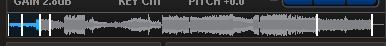
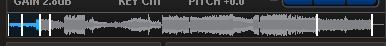
Posted Fri 03 Jun 11 @ 8:22 pm
On most of Format's skin, when you hover over them with your mouse, they change colors. If they change then, it must be possible to change them via the XML data.
Posted Fri 03 Jun 11 @ 9:18 pm
Thanks! I'll definitely look into it.
Huey
Huey
Posted Fri 03 Jun 11 @ 9:34 pm
Yes you can change the colors of the cue markers in the songposition tags quite easily.
<songpos deck="1" orientation="horizontal" waveform="yes">
<size width="229" height="24"/>
<pos x="36" y="101"/>
<volume x="85" y="1350"/> (the "outer" color of the wave)
<down x="85" y="1317"/> (the "inner" color of the wave)
<up x="36" y="101"/> (no wave at all)
<selected x="36" y="1101"/> ("inner" wave that has been played)
<volumeselected x="85" y="1284"/> ("outer" wave that has been played)
<upselected x="36" y="101"/> (played portion of the song that has no wave)
<cues>
<size width="6" height="24"/>
<pos x="36" y="101"/> (where the cues should be drawn)
<clipmask x="135" y="1508"/> (black and white clip graphic)
<up x="441" y="1438"/> (color swatch or graphic to use for the "up" position)
<selected x="399" y="1391"/> (color swatch or graphic to use when the cue point is selected or active)
<over x="434" y="1389"/> (color swatch or graphic to use when the the mouse is over the cue point)
<down x="399" y="1391"/> (color swatch or graphic to use when the cue point is "depressed")
</cues>
</songpos>
<songpos deck="1" orientation="horizontal" waveform="yes">
<size width="229" height="24"/>
<pos x="36" y="101"/>
<volume x="85" y="1350"/> (the "outer" color of the wave)
<down x="85" y="1317"/> (the "inner" color of the wave)
<up x="36" y="101"/> (no wave at all)
<selected x="36" y="1101"/> ("inner" wave that has been played)
<volumeselected x="85" y="1284"/> ("outer" wave that has been played)
<upselected x="36" y="101"/> (played portion of the song that has no wave)
<cues>
<size width="6" height="24"/>
<pos x="36" y="101"/> (where the cues should be drawn)
<clipmask x="135" y="1508"/> (black and white clip graphic)
<up x="441" y="1438"/> (color swatch or graphic to use for the "up" position)
<selected x="399" y="1391"/> (color swatch or graphic to use when the cue point is selected or active)
<over x="434" y="1389"/> (color swatch or graphic to use when the the mouse is over the cue point)
<down x="399" y="1391"/> (color swatch or graphic to use when the cue point is "depressed")
</cues>
</songpos>
Posted Sat 04 Jun 11 @ 11:09 am
Yeah but that only gives me 1 color right?? My skins have that. I want a different color for say up to 5 cue points which I dont think is possible.
Thanks for the time and info
Huey
Thanks for the time and info
Huey
Posted Sat 04 Jun 11 @ 11:25 am
That's true, all cue points would look the same no matter how many you had.
Posted Mon 06 Jun 11 @ 12:13 pm
So as of now you can not change the color of each individual cue, right. Well maybe in a future release..................
Thanks for Tue info
Huey
Thanks for Tue info
Huey
Posted Mon 06 Jun 11 @ 1:32 pm










