What kind of waves do you want there? Scratch waves?
Posted Fri 01 Apr 11 @ 6:37 am
Haha, no sorry so many waves now, I meant the original type to match beats.
4 deck version, I couldn't get the fx panels in as I'm struggling with word and windows paint to do these examples.
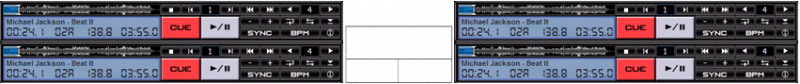
4 deck version, I couldn't get the fx panels in as I'm struggling with word and windows paint to do these examples.
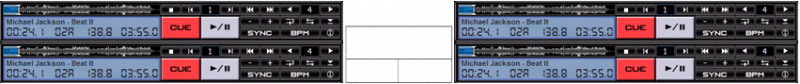
Posted Fri 01 Apr 11 @ 6:44 am
djdad wrote :
+0.0 % or - 0.0 % means that pitch is not exactly 0%. It could be -0.01% or +0.02%. Pitch is displayed with only 1 decimal digit.
I reckon that's the reason of this behavior...
Pitch reset on load: Checked
Load a track -> VDJ resets pitch to 0.000000
Skin shows +0.0
Confirm that pitch is 0.0000000:
With a DLL plugin query pitch and store it as float:
RESULT: 0.0 !!!
I seems to me that VDJ does the following logical test:
if (Pitch < 0) {result = "-" & "%pitch"} else {result = "+" & "%pitch"}
when it prints the pitch on a textzone... The above test will ignore the pitch=0 condition.
Posted Fri 01 Apr 11 @ 6:45 am
@Charlie:
Ok, I've got your point... I'll try to include video and I will keep you updated. :)
Ok, I've got your point... I'll try to include video and I will keep you updated. :)
Posted Fri 01 Apr 11 @ 6:47 am
Would be nice if 2 deck skin had a button so that it could swap to the 4 deck skin.
Can you recomend any software that would be better than word and paint for doing examples?
Can you recomend any software that would be better than word and paint for doing examples?
Posted Fri 01 Apr 11 @ 6:59 am
Try GIMP. It's an open source free alternative to Photoshop.
Also for XML editing (if you want to experiment a little) I would recommend Notepad++
Also for XML editing (if you want to experiment a little) I would recommend Notepad++
Posted Fri 01 Apr 11 @ 8:00 am
Skin was updated today!
Changes:
Fixed minor graphic bugs like the WheelMode showing in the big browser, e.t.c...
Added tooltips on the browser select buttons. Now you can see how they behave!
In the next update I will try to include video!
PS: The "Ghost" family of skins is about to grow very soon! Another child of the original (unreleased yet) "Ghost" is about to be released next week :)
Stay tuned!
Changes:
Fixed minor graphic bugs like the WheelMode showing in the big browser, e.t.c...
Added tooltips on the browser select buttons. Now you can see how they behave!
In the next update I will try to include video!
PS: The "Ghost" family of skins is about to grow very soon! Another child of the original (unreleased yet) "Ghost" is about to be released next week :)
Stay tuned!
Posted Fri 08 Apr 11 @ 3:54 am
Charlie Wilson wrote :
Would be nice if 2 deck skin had a button so that it could swap to the 4 deck skin.
Can you recomend any software that would be better than word and paint for doing examples?
Can you recomend any software that would be better than word and paint for doing examples?
On the 2 deck view (MAX browser) you can still swap your decks by your controller. (The functionality is present and the skin is capable of handling this)
If you want me to add a button to swap the decks then there's a little room next to the browser select buttons that currently lits when an effect is active. I could change this area (it's a visual element) to create a swap button if you think it's needed!
Posted Fri 08 Apr 11 @ 3:58 am
I would have to try this swap feature before I can comment really, however other skins feature the 2 deck, 4 deck button and I've found it usful.
Any news on whether your developing my ideas? I see it as progression of the original and not a new skin.
Any news on whether your developing my ideas? I see it as progression of the original and not a new skin.
Posted Fri 08 Apr 11 @ 5:03 am
When you say "swap" what exactly do you mean ?
The skin in 4 decks view (Normal Browser) when it "swaps" decks it brings the info from small players up to the main large players and it throws the info from large players back to the small players...
In 2 decks view (Large Browser) when it "swaps" decks it changes the info on the players (deck 1-3 & deck 2-4)
If you are seeking for a way to toggle between the two display modes (Normal Browser / Large Browser) then there are no buttons labeled "4Decks/2Decks" but you toggle views by right-clicking on the "BROWSER" button (I included the forgotten tooltips on the last update)
I'm sorry that I'm asking this but the language barrier doesn't help me to understand exactly what you mean by saying "swap" on the small players!
PS: I will start working on your suggestions for VIDEO this weekend!
The skin in 4 decks view (Normal Browser) when it "swaps" decks it brings the info from small players up to the main large players and it throws the info from large players back to the small players...
In 2 decks view (Large Browser) when it "swaps" decks it changes the info on the players (deck 1-3 & deck 2-4)
If you are seeking for a way to toggle between the two display modes (Normal Browser / Large Browser) then there are no buttons labeled "4Decks/2Decks" but you toggle views by right-clicking on the "BROWSER" button (I included the forgotten tooltips on the last update)
I'm sorry that I'm asking this but the language barrier doesn't help me to understand exactly what you mean by saying "swap" on the small players!
PS: I will start working on your suggestions for VIDEO this weekend!
Posted Fri 08 Apr 11 @ 5:20 am







