we are jumping topics ,but yeah ,got it sorted out before hand. I had tried that thank u.I was talkin about Hackid's VideoMix Show (No turntables so I drop the track in the screen which links the videos.then realized the drop zone is at the waveform area. So yeah "Dude"....
Posted Sun 20 Jun 10 @ 5:12 am
I hear there yet another Version of Multi-Scratch !!! can the Rumors be true? he,he
Posted Sun 27 Jun 10 @ 6:12 am
Yes its true................

Added "Kills to the eq"
You can change the "Cues Name" also change the view to either the "Time" or "Name"
Added a "Box" under the loop buttons, this is where your "Comments" will appear. Also if you Right-Click on it you can "Edit your comments" (if you want to change the comment you must have that deck selected or it will change the wrong one)
Audio effects that are "Activated" will now "Blink"
The Browser is bigger (1280x950)
There are now "3 Audio Effect Sliders" all labeled 1,2,3
There are now "4 Video Effect Sliders" all labeled 1,2,3,4
Changed some of the "Slipmats" (if you would like your own design put in there just contact me and I'll add it for you!!)
And for that dumb-ass who likes to stand behind you and read your tracks, you can hide them!! Go up top and "Click on the Artist Name and Track Title and BOOM all gone, lol!
Will be uploading shortly

Added "Kills to the eq"
You can change the "Cues Name" also change the view to either the "Time" or "Name"
Added a "Box" under the loop buttons, this is where your "Comments" will appear. Also if you Right-Click on it you can "Edit your comments" (if you want to change the comment you must have that deck selected or it will change the wrong one)
Audio effects that are "Activated" will now "Blink"
The Browser is bigger (1280x950)
There are now "3 Audio Effect Sliders" all labeled 1,2,3
There are now "4 Video Effect Sliders" all labeled 1,2,3,4
Changed some of the "Slipmats" (if you would like your own design put in there just contact me and I'll add it for you!!)
And for that dumb-ass who likes to stand behind you and read your tracks, you can hide them!! Go up top and "Click on the Artist Name and Track Title and BOOM all gone, lol!
Will be uploading shortly
Posted Sun 27 Jun 10 @ 10:24 am
WOW!!! there you GO !! OmG!! just read that last one!! thats right , its like OLSKOOL,they would MASK the label so them Sucker MC's would'nt Bite our Beats !! brings tears to my eyes....he,he
Posted Sun 27 Jun 10 @ 10:30 am
OK its ready for ya'll!! and Remember if you want your own slipmats in there drop me a line and I can get it done for you.
Thanks for everyones help
Huey
Thanks for everyones help
Huey
Posted Sun 27 Jun 10 @ 11:33 am
Look at leds section..they are completly wrong.
Posted Mon 28 Jun 10 @ 2:43 pm
Just Pm'd you Huey.
Posted Mon 28 Jun 10 @ 4:22 pm
Look at leds section..they are completly wrong.
Or yeah I agree the leds are wrong if you are referring to the Slipmats blinking to the beat of a song. The blinking is sorta annoying.
Or yeah I agree the leds are wrong if you are referring to the Slipmats blinking to the beat of a song. The blinking is sorta annoying.
Posted Mon 28 Jun 10 @ 4:25 pm
L.E.D.'s? No problem here..humm.. and the Rings are awsome unless you easillly get distracted which in that case.,if youre were experienced with hardware you would see the blinking rings on decks everywhere...
Posted Mon 28 Jun 10 @ 6:26 pm
sischo wrote :
Look at leds section..they are completly wrong.
What are you talking about?? Can you post an image. I downloaded the skin and I didnt see anything wrong with them.
DJ Von check your email bro!! Hope you like it!
Thanks for looking and your time
Huey
Posted Mon 28 Jun 10 @ 8:27 pm
Activated effects will blink? ha,ha.... nice one Beat !!
Posted Mon 28 Jun 10 @ 10:36 pm
beatbreaker1 wrote :
What are you talking about?? Can you post an image. I downloaded the skin and I didnt see anything wrong with them.
sischo wrote :
Look at leds section..they are completly wrong.
What are you talking about?? Can you post an image. I downloaded the skin and I didnt see anything wrong with them.
Try to look at that:

The overlay it is not perfect.
Posted Tue 29 Jun 10 @ 2:46 am
Update soon..............
Posted Thu 22 Jul 10 @ 9:19 am
OK here it is,

I have added 2 more rhythm waves, Default NO CBG and Default Waveform (Big ups to TouchDan on that!!),
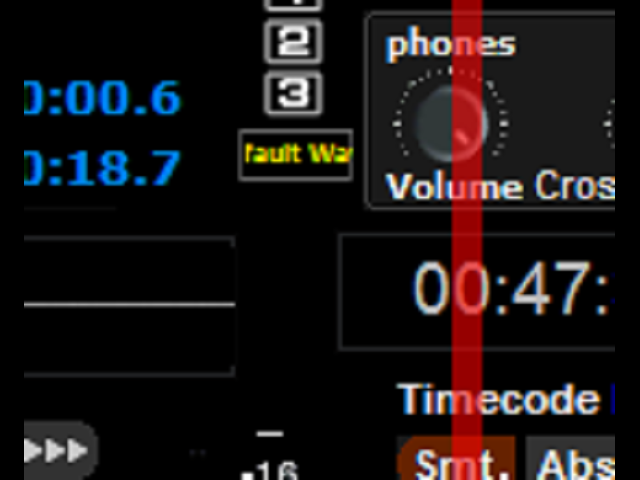
I have also added the sampler RECORD and SAVE function for both decks, also has a knob for the sample VOLUME, SHIFT knob and a LOOP LENGTH knob. I added this because I dont like switching between the sample page and browser so much and thought maybe you'd like it, hahaa!!
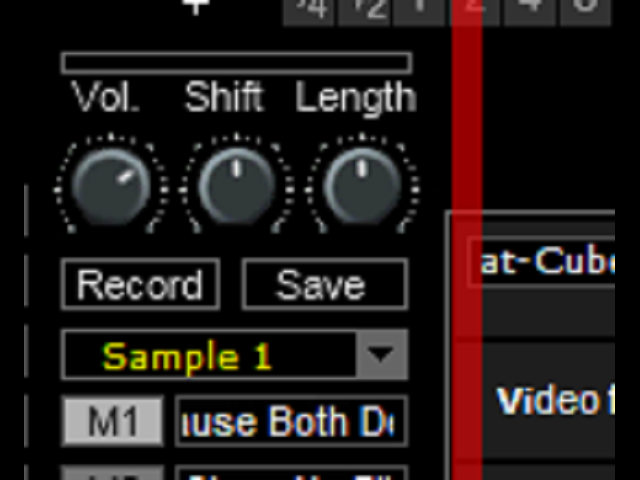
Heres where it should be, http://www.virtualdj.com/addons/11615/Multi_Scratch_Video.html, those that download it let me know what ya think..............
As always Thanks to all the Master Skinners out there
Huey

I have added 2 more rhythm waves, Default NO CBG and Default Waveform (Big ups to TouchDan on that!!),
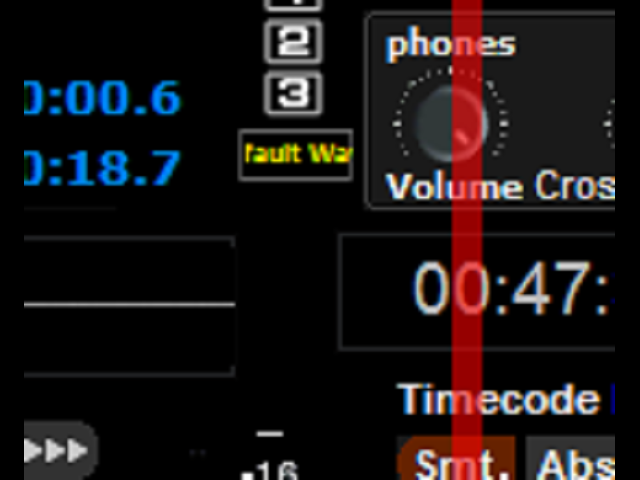
I have also added the sampler RECORD and SAVE function for both decks, also has a knob for the sample VOLUME, SHIFT knob and a LOOP LENGTH knob. I added this because I dont like switching between the sample page and browser so much and thought maybe you'd like it, hahaa!!
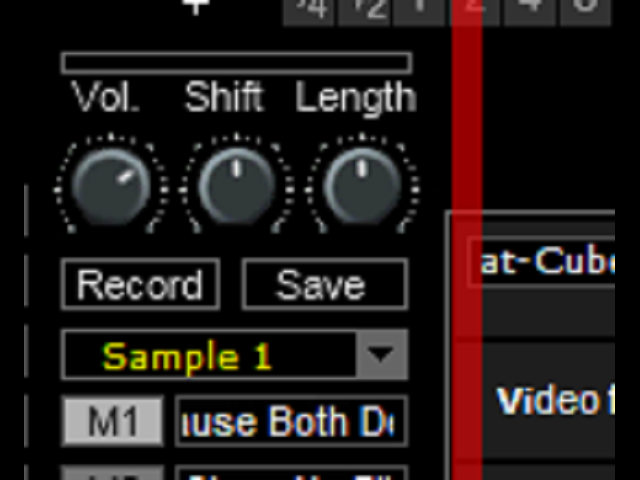
Heres where it should be, http://www.virtualdj.com/addons/11615/Multi_Scratch_Video.html, those that download it let me know what ya think..............
As always Thanks to all the Master Skinners out there
Huey
Posted Fri 23 Jul 10 @ 1:05 am
OK Fandos I got to tweakin on this thing!!! Heres what I came up with,

Tomorrow I start mapping this beast out. Sooooooooooo...................what do ya'll think??
Huey

Tomorrow I start mapping this beast out. Sooooooooooo...................what do ya'll think??
Huey
Posted Sun 25 Jul 10 @ 2:31 am
This skin will never be validated as it has the same design as ScratchLive.
Posted Sun 25 Jul 10 @ 5:04 am
@JeremK, thanks for looking.
Hmmm, OK what about this................

and if still no could someone PM and explain to me what I need to change.
As always Thanks for looking and your time
Huey
Hmmm, OK what about this................

and if still no could someone PM and explain to me what I need to change.
As always Thanks for looking and your time
Huey
Posted Sun 25 Jul 10 @ 1:31 pm
A little Story...Huh...Years ago I asked a Buddy who was into importing Electric Guitars from Japan (they had started to copy every Hot American Brand,still do) how that was possible ? he sayd the rule was "you can Copy as Long as you make some changes,better yet,Improvements,which is why their Products kept Improving on our Designs,Hence their guitars like the Ibanez guitars are the hottest "Mods" out there. Why can't the same Rule be Applied here?...Just a thought...
Posted Sun 25 Jul 10 @ 10:27 pm
Nice story and all but I'd still buy American any day!!
Anyways I'm still waiting to hear from anyone on wether this would pass or not............I own both and other then the color this 1 is way different. So let me know through a PM if this is still no good.
Huey
Anyways I'm still waiting to hear from anyone on wether this would pass or not............I own both and other then the color this 1 is way different. So let me know through a PM if this is still no good.
Huey
Posted Sun 25 Jul 10 @ 11:58 pm
Huey,
My experience on this:
If the skin looks like another DJ SOFTWARE - it will be rejected
If the skin contains the name or logo of another DJ SOFTWARE - it will be rejected
Imitating DJ HARDWARE is fine, including their logos.
In my opinion you have made enough alterations to this skin for it not be like Serato. So if it was down to me, i would approve it - but it isn't down for me, so no guarantees.
Dan
My experience on this:
If the skin looks like another DJ SOFTWARE - it will be rejected
If the skin contains the name or logo of another DJ SOFTWARE - it will be rejected
Imitating DJ HARDWARE is fine, including their logos.
In my opinion you have made enough alterations to this skin for it not be like Serato. So if it was down to me, i would approve it - but it isn't down for me, so no guarantees.
Dan
Posted Mon 26 Jul 10 @ 9:35 am










