Here is something im working on, tonight...
Ive not got a name for it yet, but maybe i'll call it the Blues..
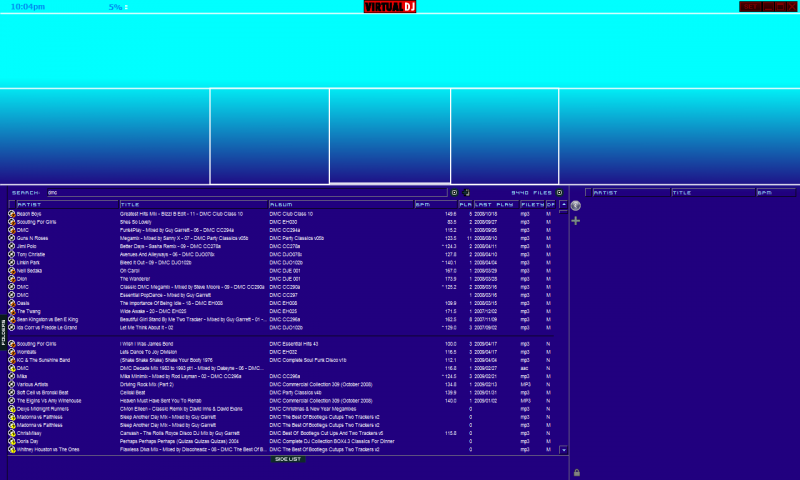
im gonna create it for video / karaoke, so its gonna start off being 'minimal'
i'll add more features in the future, but for now i have a skeleton to play with.
next i'll add the decks..
once im happy, i'll tydy up the graphics and post more screens
keep you posted on this
Ive not got a name for it yet, but maybe i'll call it the Blues..
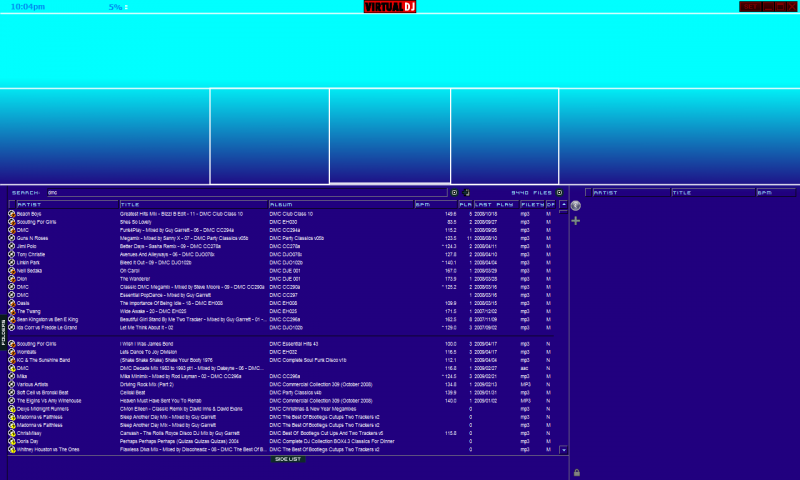
im gonna create it for video / karaoke, so its gonna start off being 'minimal'
i'll add more features in the future, but for now i have a skeleton to play with.
next i'll add the decks..
once im happy, i'll tydy up the graphics and post more screens
keep you posted on this
Posted Tue 21 Apr 09 @ 4:09 pm
Still work in progress.
If im happy with the result, i\'ll release this to the downloads (Pro Licence)
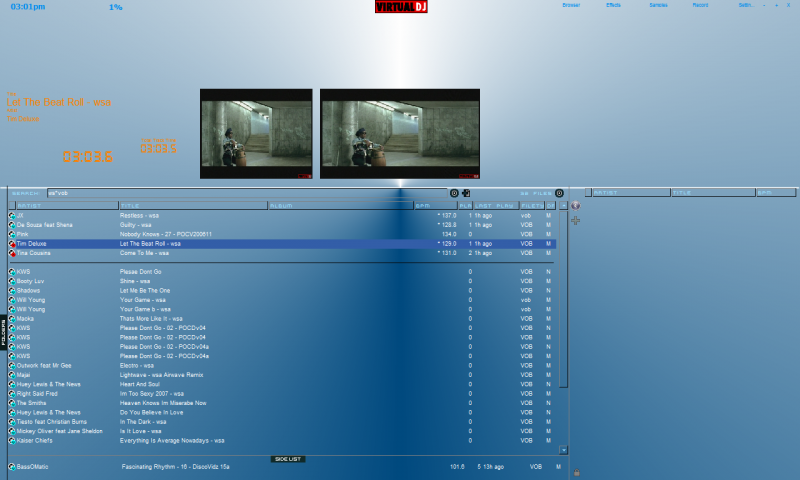
If im happy with the result, i\'ll release this to the downloads (Pro Licence)
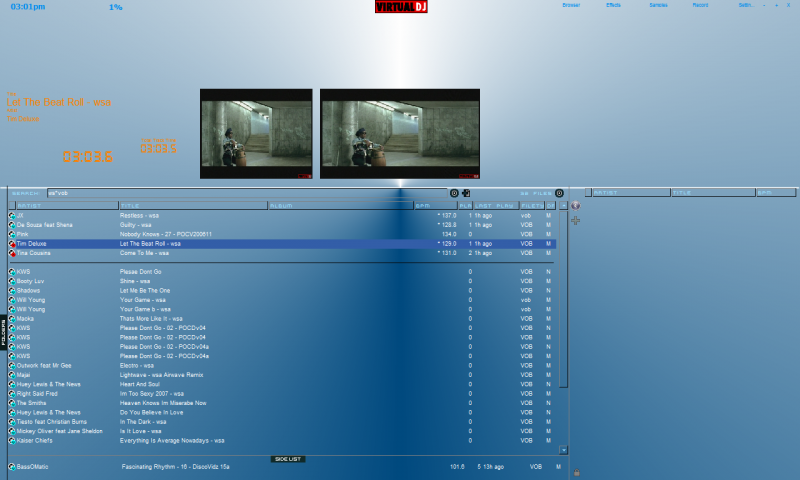
Posted Wed 22 Apr 09 @ 9:04 am
looking good mate - skinning gets so adictive!! lol
You using the Skin Creator? Let me know if you need a hand with anything!
You using the Skin Creator? Let me know if you need a hand with anything!
Posted Wed 22 Apr 09 @ 2:41 pm
Im doing it by hand so far.
I figured how to use the script to put text on screen.
The bitmap so far is just has the backgound image.
Also, if you dont activate Video, you dont see the video panes.
The first image looked too much like the windows BSOD, so changed that..
I figured how to use the script to put text on screen.
The bitmap so far is just has the backgound image.
Also, if you dont activate Video, you dont see the video panes.
The first image looked too much like the windows BSOD, so changed that..
Posted Wed 22 Apr 09 @ 2:56 pm
Give the skin creator a go mate - it makes life so much easier.
Yeah no video activation - no screen - thats why i normally use a black box behind it - so it looks like its there.
Yeah no video activation - no screen - thats why i normally use a black box behind it - so it looks like its there.
Posted Wed 22 Apr 09 @ 3:28 pm
Sorry for my stupid question(here), but id like to know how can i use the sound effects in the fresh installed virtual dj?where should i paste it or what should i do? pls help me thanks
Posted Tue 28 Apr 09 @ 12:14 pm
P421p wrote :
Sorry for my stupid question(here), but id like to know how can i use the sound effects in the fresh installed virtual dj?where should i paste it or what should i do? pls help me thanks
Not a stupid question ... just not in the right forum or thread ... please post in the PC Tech support and purchase a legal license here - http://www.virtualdj.com/buy/
Posted Tue 28 Apr 09 @ 12:56 pm
If i may make a suggestion the tracks info should be a very dark color, if not black. The song times as you have them in the pic i think might be hard to read.
Posted Wed 29 Apr 09 @ 2:15 pm
listen2 wrote :
If i may make a suggestion the tracks info should be a very dark color, if not black. The song times as you have them in the pic i think might be hard to read.
Thanks L2 for the suggestion, do you mean the 1st background or the 2nd? Ive abandoned the 1st one.
im looking at different colours, and possibly have a panel for the video preview to change into a scratch deck..
Posted Thu 30 Apr 09 @ 10:22 am









