Great add on. But I can't zoom. The icon doesn't appear in my skin (default)
Posted Fri 28 Aug 15 @ 9:29 am
Hi!
Installd this plugin yesterday, beacause my Itunes library has f....ed up. :-(
But how do get my Music into my library ? is there drag and drop from my harddrives or should i import ?
it could be a nice way to write a simple "how to " for new user .
thanx fo awsome plugin!
Regards
Peter
Installd this plugin yesterday, beacause my Itunes library has f....ed up. :-(
But how do get my Music into my library ? is there drag and drop from my harddrives or should i import ?
it could be a nice way to write a simple "how to " for new user .
thanx fo awsome plugin!
Regards
Peter
Posted Wed 02 Sep 15 @ 6:02 am
posound wrote :
Hi!
Installd this plugin yesterday, beacause my Itunes library has f....ed up. :-(
But how do get my Music into my library ? is there drag and drop from my harddrives or should i import ?
it could be a nice way to write a simple "how to " for new user .
thanx fo awsome plugin!
Regards
Peter
Installd this plugin yesterday, beacause my Itunes library has f....ed up. :-(
But how do get my Music into my library ? is there drag and drop from my harddrives or should i import ?
it could be a nice way to write a simple "how to " for new user .
thanx fo awsome plugin!
Regards
Peter
Scanning files is a VDJ only thing, so this "plugin" (its more a filter collection) does not have anything to do with it.
To scan a folder/file/drive you just navigate to it's position inside VirtualDJ in the browser window.
Then right-click and select Scan files/ Add to database or Read Tags whatever you like =)
Regards,
Daniel
Posted Wed 09 Sep 15 @ 12:43 pm
Thank you!!! You have made my life so much easier
Posted Sat 03 Oct 15 @ 7:44 pm
Thanks, has made things a lot easier.
Great addon! +1
Great addon! +1
Posted Tue 27 Oct 15 @ 10:15 pm
Very nice tool... :o) thank youuuuu
Posted Mon 21 Dec 15 @ 4:19 pm
Can we add another folder for the GAIN ?
Posted Tue 12 Jan 16 @ 5:28 am
All I can say is thank you!!!! Awesome
Posted Tue 19 Jan 16 @ 6:53 pm
Thanks...
Posted Sun 24 Jan 16 @ 1:46 pm
You saved me a whole month's work. lovely lovely and Thanks
Posted Mon 08 Feb 16 @ 4:14 pm
I just found this and it's awesome. Thanks!
Posted Thu 11 Feb 16 @ 10:34 pm
Awesomeness )
Posted Fri 12 Feb 16 @ 2:27 am
Support staff wrote :
A controller license is basically Home FREE with the ability to use one controller unlocked. It's for home users who wish to be able to use a specific controller without having to purchase the full software. It does not entitle you to Pro user benefits.
To unlock all functionality of the software, either a VirtualDJ Pro subscription or VirtualDJ Pro Infinity license is required. Home FREE and other versions cannot be used for professional use (I.e: At gigs where you are being paid.) If you are a working DJ, then you must either purchase VirtualDJ Pro Infinity or a monthly subscription.
To unlock all functionality of the software, either a VirtualDJ Pro subscription or VirtualDJ Pro Infinity license is required. Home FREE and other versions cannot be used for professional use (I.e: At gigs where you are being paid.) If you are a working DJ, then you must either purchase VirtualDJ Pro Infinity or a monthly subscription.
Posted Sun 13 Mar 16 @ 7:58 pm
unIimited wrote :
Scanning files is a VDJ only thing, so this "plugin" (its more a filter collection) does not have anything to do with it.
To scan a folder/file/drive you just navigate to it's position inside VirtualDJ in the browser window.
Then right-click and select Scan files/ Add to database or Read Tags whatever you like =)
Regards,
Daniel
posound wrote :
Hi!
Installd this plugin yesterday, beacause my Itunes library has f....ed up. :-(
But how do get my Music into my library ? is there drag and drop from my harddrives or should i import ?
it could be a nice way to write a simple "how to " for new user .
thanx fo awsome plugin!
Regards
Peter
Installd this plugin yesterday, beacause my Itunes library has f....ed up. :-(
But how do get my Music into my library ? is there drag and drop from my harddrives or should i import ?
it could be a nice way to write a simple "how to " for new user .
thanx fo awsome plugin!
Regards
Peter
Scanning files is a VDJ only thing, so this "plugin" (its more a filter collection) does not have anything to do with it.
To scan a folder/file/drive you just navigate to it's position inside VirtualDJ in the browser window.
Then right-click and select Scan files/ Add to database or Read Tags whatever you like =)
Regards,
Daniel
Posted Sun 13 Mar 16 @ 7:59 pm
thanks for the database tool, but i seem to be having issues that its not very accurate for BPM and KEY compatibility
if i drag a song/video into the player for example a 128 bpm, the bpm key compatibility show songs with 60bpm and upto 220bpm, the filter is set as
Bpm Difference <2 and Key Difference <1
ive tried changin the numbers, but still same outcome.
ok, i have no idea what changed, but now its showing the correct bpm compatibility using
Bpm Difference <2 and Key Difference <1 and exists = 1
if i drag a song/video into the player for example a 128 bpm, the bpm key compatibility show songs with 60bpm and upto 220bpm, the filter is set as
Bpm Difference <2 and Key Difference <1
ive tried changin the numbers, but still same outcome.
ok, i have no idea what changed, but now its showing the correct bpm compatibility using
Bpm Difference <2 and Key Difference <1 and exists = 1
Posted Mon 04 Jul 16 @ 1:57 pm
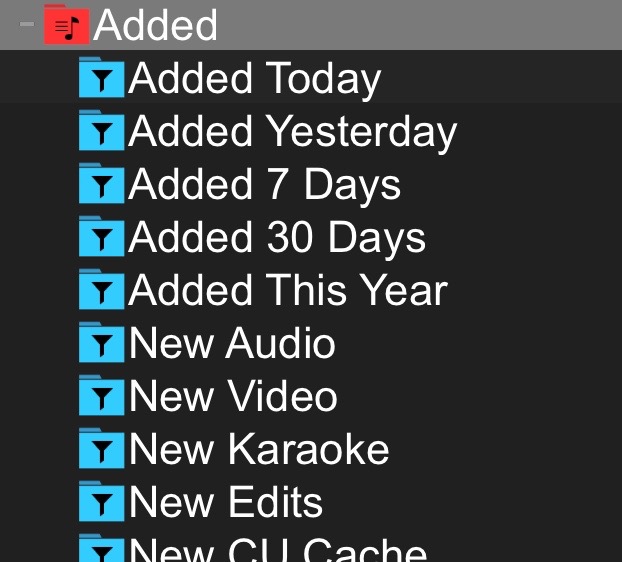 i can't seem to get the last entered songs to show up only if I just want to see the last added seven days it shows me much more. I thought there was a way to minimize how many songs show up i.e. I think I'm at the last hundred songs
i can't seem to get the last entered songs to show up only if I just want to see the last added seven days it shows me much more. I thought there was a way to minimize how many songs show up i.e. I think I'm at the last hundred songs
Posted Thu 14 Jul 16 @ 8:47 pm
Let me clarify. In Serato I used to be able to see my tags numbered and if I re-Group them from last to first it would show the last songs I added to the database this would show me new and most popular songs just added. how can i do this with vdj 8.2
Posted Thu 14 Jul 16 @ 8:52 pm
tonys party time wrote :
i can't seem to get the last entered songs to show up only if I just want to see the last added seven days it shows me much more. I thought there was a way to minimize how many songs show up i.e. I think I'm at the last hundred songs
I've found that you have to actually enter the folder where the song is first, before VDJ will know they are there. For example, I use a record pool. When I put new songs in there, the filter won't show them. But, if I click on the pool folder and click "Recurse", then go to the filter, it'll show me the songs.
The filters can't know what VDJ doesn't know. If VDJ hasn't encountered the file before, it can't be reported to the filter that it's new, hasn't been analyzed, or anything.
So, the recurse function or going to the folder where it is located is the first chance for VDJ to see it.
Hope that helps.
Posted Fri 15 Jul 16 @ 5:49 am
Cannen wrote :
I've found that you have to actually enter the folder where the song is first, before VDJ will know they are there. For example, I use a record pool. When I put new songs in there, the filter won't show them. But, if I click on the pool folder and click "Recurse", then go to the filter, it'll show me the songs.
The filters can't know what VDJ doesn't know. If VDJ hasn't encountered the file before, it can't be reported to the filter that it's new, hasn't been analyzed, or anything.
So, the recurse function or going to the folder where it is located is the first chance for VDJ to see it.
Hope that helps.
tonys party time wrote :
i can't seem to get the last entered songs to show up only if I just want to see the last added seven days it shows me much more. I thought there was a way to minimize how many songs show up i.e. I think I'm at the last hundred songs
I've found that you have to actually enter the folder where the song is first, before VDJ will know they are there. For example, I use a record pool. When I put new songs in there, the filter won't show them. But, if I click on the pool folder and click "Recurse", then go to the filter, it'll show me the songs.
The filters can't know what VDJ doesn't know. If VDJ hasn't encountered the file before, it can't be reported to the filter that it's new, hasn't been analyzed, or anything.
So, the recurse function or going to the folder where it is located is the first chance for VDJ to see it.
Hope that helps.
Or just right click the folder and hit 'add to search database'.......
Posted Mon 18 Jul 16 @ 1:49 pm
Is there any way to filter my library to just one folder? Or do I have to make different databases? I have too much music in my database :p
Posted Sun 07 Aug 16 @ 10:59 pm

















