I'm curious how people make a good build up with house music. When I have a song in a 8 or 16 bar loop, then start cutting it in half, most of the time it turns out to sound like crap. When I hear a radio dj mix, the build ups sound like there's a tweak at the end of them, which is definitely followed by more than a simple filter or phaser. I don't understand what effect is used at the last cut of the build up? It sounds like its reversed with a pitch, filter, phaser and a white noise all into one... but that's not even possible to do all that at once.
My setup is two denon 3700s with an x1600 mixer. I've been practicing so much and I seriously can not get that good of a build up.
Thanks for reading!
My setup is two denon 3700s with an x1600 mixer. I've been practicing so much and I seriously can not get that good of a build up.
Thanks for reading!
Posted Sat 29 Jun 13 @ 11:07 am
Examples would be useful.
One of yours and one that you think sounds better.
One of yours and one that you think sounds better.
Posted Sat 29 Jun 13 @ 5:58 pm
First off i can not get soundcloud or youtube to upload the mix i made in aiff or mp3, so that's out of the question right now.
This is a mix that can give you the gyst of the build ups i'm talking about - http://www.youtube.com/watch?v=Ef6kX4dOWc0
I don't do house music live so I am new to these build ups and such. When I start cutting track A 1/2 on a simple drum/bass beat, it usually comes out really bad. I try to cut it 1/2 to the max, then hit play on song B, but that usually never sounds good.
This is a mix that can give you the gyst of the build ups i'm talking about - http://www.youtube.com/watch?v=Ef6kX4dOWc0
I don't do house music live so I am new to these build ups and such. When I start cutting track A 1/2 on a simple drum/bass beat, it usually comes out really bad. I try to cut it 1/2 to the max, then hit play on song B, but that usually never sounds good.
Posted Tue 02 Jul 13 @ 7:12 pm
That's an hour long mix. We only need to hear an example build up!
Mixes like that are usually assembled using audio editing software or a DAW such as Ableton Live, to ensure that the whole thing is slick, there are no jumps in level and all the transitions are 100% perfect.
They don't just have a DJ mixing on the fly and record the output, hoping he gets it right.
Even before computers and samplers, mixes done by DMC and the like were assembled by splicing bits of tape together.
Mixes like that are usually assembled using audio editing software or a DAW such as Ableton Live, to ensure that the whole thing is slick, there are no jumps in level and all the transitions are 100% perfect.
They don't just have a DJ mixing on the fly and record the output, hoping he gets it right.
Even before computers and samplers, mixes done by DMC and the like were assembled by splicing bits of tape together.
Posted Thu 04 Jul 13 @ 7:23 am
Interesting fact groovin..
I (by accident) purchased a few premixed tracks and I cannot fathom how they pull those mixes off. They claim its 'live' but it just seems impossible. And now its confirmed why:-)
I (by accident) purchased a few premixed tracks and I cannot fathom how they pull those mixes off. They claim its 'live' but it just seems impossible. And now its confirmed why:-)
Posted Thu 04 Jul 13 @ 4:40 pm
Definitely hear you guys out on this. I (occasionally) have pulled off similar build ups that sound nice, but if I mess up it sounds like a train wreck lol
Posted Sat 06 Jul 13 @ 2:47 pm
pretty.lights wrote :
Definitely hear you guys out on this. I (occasionally) have pulled off similar build ups that sound nice, but if I mess up it sounds like a train wreck lol
Its not always effects that people throw on. Those types of build ups are very popular in nowadays music and some tracks have a zillion of those. One of the trick is to combine the build ups of two tracks, than you hardly need any additional effect to crank it up.
Try this:
- Get to tracks with build ups in a compatible key and tempo.
- Find two places of the buildups in the tracks. For the first track at the end, other track at the beginning. This could also be right after the introduction. You can easily see this happening in the wave form.
- Now work your way back, find the point to start in your second track to run along with the first track for a little while before you enter the 32 or 64 beats of build up. 95% of the time they will neatly overlap
- Once the build up start, you can decide to add an effect on the first to make it all more dramatic, another thing that helps is to start removing bass in both, that will make the return of the bass drum more exiting.
- Right after the break, turn on the bass on the second track (hands up in the air moment on the bass and recognition of the second track)
- To exit the first, either immediate remove it, kick in full with a filter or gradually wait until another drop to move it fully out.
Now spread your arms in such a way that they form the first letter of your DJ name and hope you'll get as rich as Tiësto :P
To shamefully quote from own work, listen to http://www.mixcloud.com/jboerlage/saturdays-serious-beats-5/ starting the 'Midnight - Club beats (127 - 128 BPM)' section (starting around 20 minutes) I use this technique multiple times.
Good luck!
Posted Mon 08 Jul 13 @ 2:33 pm
synthet1c, I've finally got around to trying your effect suggestion. I tried mapping both of your mappers to, "0-CC83", which is a parameter knob on my denon x1600 mixer, which is under the, "midi section" on the mixer. Because the 0-CC83 map didn't work, I tried mapping it to my channel 1 mixer slider, but no luck with that either. In fact, the channel 1s slider did not even officially map to the VDJ mapper section. I did download noisebell and rollit.
Thanks
Jboe- thanks for the advice. Now that you mention this I realize I have instinctively done what you previously described, haha. I suppose it just takes practice like everything else!
Thanks
Jboe- thanks for the advice. Now that you mention this I realize I have instinctively done what you previously described, haha. I suppose it just takes practice like everything else!
Posted Thu 11 Jul 13 @ 11:38 pm
Judging by google images the midi section is encoders, unfortunately it won't work on those, you could however try the volume slider, but there are no available mappers so you may need to make one if simple midi doesn't work. here is the manual it contains all the midi information on page 18 and how to enter midi mode.
Posted Fri 12 Jul 13 @ 1:50 am
Ahh okay that makes total sense. I mapped the first effect to the low knob on my empty channel, and the second effect to the mid range knob on my empty channel.
The first effect only works when I start the knob all the way on the "dry side", however when I do that and start moving it towards the wet side, the parameters #2 knob starts turning- thus making the effect start at a slow brake, not letting the effect start where the songs tempo is already at. (As soon as I start moving the knob, parameter #1 goes straight from the dry side to the end of the wet side.
The second effect just makes a random screeching noise when the knob is 3/4 on the wet side
The first effect only works when I start the knob all the way on the "dry side", however when I do that and start moving it towards the wet side, the parameters #2 knob starts turning- thus making the effect start at a slow brake, not letting the effect start where the songs tempo is already at. (As soon as I start moving the knob, parameter #1 goes straight from the dry side to the end of the wet side.
The second effect just makes a random screeching noise when the knob is 3/4 on the wet side
Posted Fri 12 Jul 13 @ 8:46 pm
that's weird... The first mapping should start with the loop size at 1 beat, then as you progress through the motion the loop size will become smaller. The second mapping should have the loop size set to 1 beat and instead speed up the playback of the loop. Is it accessing the new rollit, chackl changed what the sliders control so it's not compatible with the old effect. To confirm it's the new one check if it looks like all the other VDJ effects and doesn't have a custom interface see below.


Posted Fri 12 Jul 13 @ 9:58 pm
Posted Fri 12 Jul 13 @ 10:16 pm
This is exactly what it is supposed to do in graph form, I haven't got a mac to test unfortunately. The x-axis is the knob position, the y-axis is the effect slider value.
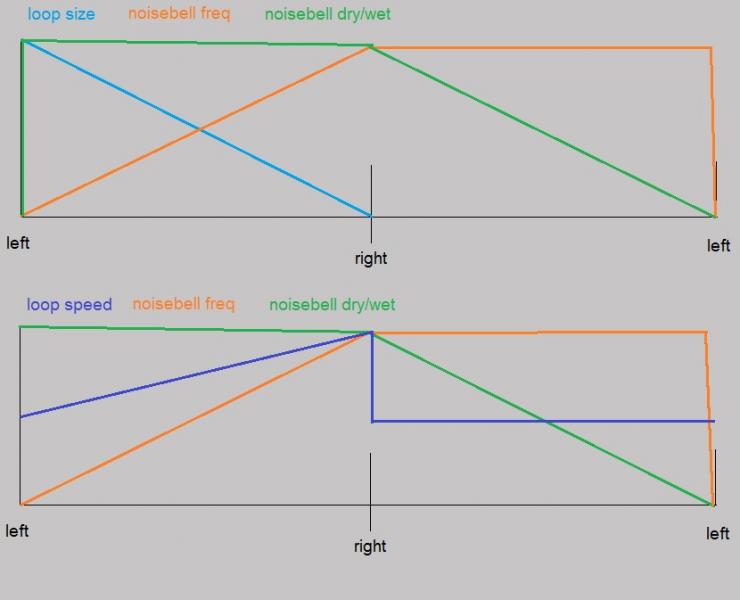
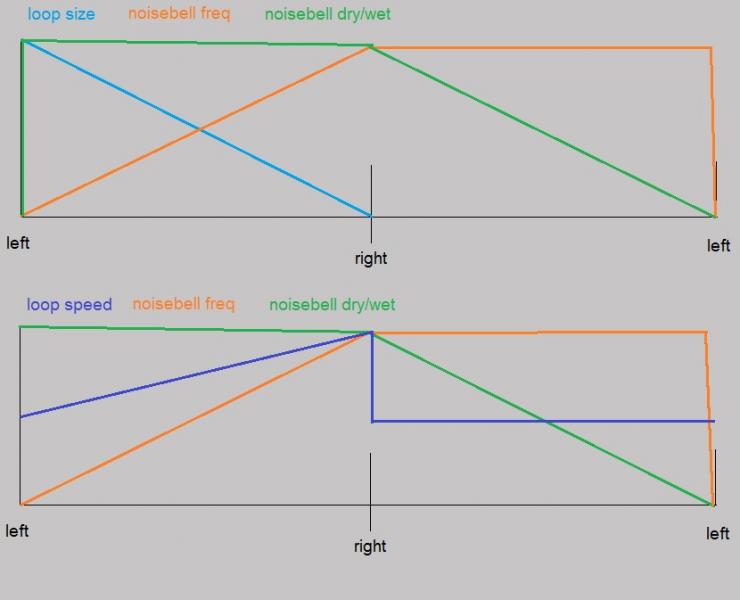
Posted Fri 12 Jul 13 @ 10:34 pm
Posted Fri 12 Jul 13 @ 10:50 pm
vdj can't handle the effect pannel being open when two effects are mapped to a single knob, you have to close the pannel and go back to the browser/sampler, if you need to see the sliders move you have to use a skin that shows more than one effect slot, the only one I can think of off the top of my head is phantoms cds4 which has 3 slots and 2 effect parameters per effect.
actually I think I know why... you have noisebell in it's own separate folder, VDJ can't reference it with script, you need to put the effect in the same folder as the rest of the effects, otherwise the mapping will work on any effect that is selected. (at least that's how it works on PC, VDJ8 should see that fixed though).
And actually the noisebell's dry/wet is set at 20% on the first pass and from 100% to 0% on the return, the graph is a little wrong
actually I think I know why... you have noisebell in it's own separate folder, VDJ can't reference it with script, you need to put the effect in the same folder as the rest of the effects, otherwise the mapping will work on any effect that is selected. (at least that's how it works on PC, VDJ8 should see that fixed though).
And actually the noisebell's dry/wet is set at 20% on the first pass and from 100% to 0% on the return, the graph is a little wrong
Posted Sat 13 Jul 13 @ 8:25 am
I wrote on your wall, would like to email you examples of these. It sounds like these effects are not starting at the right point when I start turning the mapped knobs. As soon as I start turning the knobs, it completely cuts out the song to a low muffle, then proceeds to the build up.
Posted Sun 14 Jul 13 @ 8:12 pm
sure, P.M. me your email address and I'll make a quick recording. I'm not sure why it doesn't work for you through I have now mapped this to my VCI-400, novation nocturn and even a skin knob and it works perfectly on all accounts...
Posted Sun 14 Jul 13 @ 8:28 pm
I know exactly what you're talking about, pretty.lights.
While not the exactly the same, the easiest way to accomplish this is to use the Filters plugin, move knob two (Filter type) all the way to the right, then activate the effect and move knob one (Depth) slowly to the right to get a similar sound.
If you have a 4 deck setup, you could also load a white noise sample on top of that, and gate it, then filter it the same way as described above at the same time you're filtering the tune. This takes a lot of effort, though, so most of the time I just do the plain filter without adding this effect on top.
While not the exactly the same, the easiest way to accomplish this is to use the Filters plugin, move knob two (Filter type) all the way to the right, then activate the effect and move knob one (Depth) slowly to the right to get a similar sound.
If you have a 4 deck setup, you could also load a white noise sample on top of that, and gate it, then filter it the same way as described above at the same time you're filtering the tune. This takes a lot of effort, though, so most of the time I just do the plain filter without adding this effect on top.
Posted Thu 01 Aug 13 @ 9:03 pm














