So I have used Adobe Audition, Acid, and Some basic editing video software for years, but for the life of me Vegas is kicking my butt. Can someone explain how to change BPM in Vegas Pro.
Here is my scenario:
I have a live video of Kesha - Your love is my drug 120bpm
I have the regular video version of the same song 120bpm
and I want to use the Dave Aude remix of Your love is my drug 128bpm
I cant find a way to get the beats/vocals to match up. Do I need to adjust the bpm outside of Vegas for the audio track?
Any guidance is much appreciated!
Here is my scenario:
I have a live video of Kesha - Your love is my drug 120bpm
I have the regular video version of the same song 120bpm
and I want to use the Dave Aude remix of Your love is my drug 128bpm
I cant find a way to get the beats/vocals to match up. Do I need to adjust the bpm outside of Vegas for the audio track?
Any guidance is much appreciated!
Posted Fri 25 Feb 11 @ 11:37 am
See it here... http://www.youtube.com/watch?v=x3UlPvdv2Wg
Posted Fri 25 Feb 11 @ 4:56 pm
The remix you are trying to use is (127.9992) BPM but it's basically a totally different song (more than 7 minutes in length) compared to the commercial video which is just over 3.11 minutes long. It's not possible to do what you are asking without some major editing.
Replacing soundtracks which I do a LOT can take a minute or hours for me depending on the project. (I'm a self taught Vegas Idiot)
There are much smarter people than me here but this should give you a start
To change the BPM of a music track you go here, you can also "slow or speed up" the video to match the track by the same method which is sometimes easier.
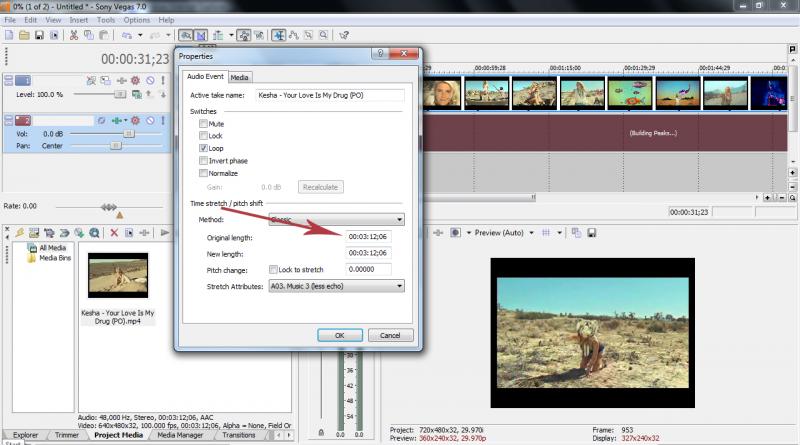
Replacing soundtracks which I do a LOT can take a minute or hours for me depending on the project. (I'm a self taught Vegas Idiot)
There are much smarter people than me here but this should give you a start
To change the BPM of a music track you go here, you can also "slow or speed up" the video to match the track by the same method which is sometimes easier.
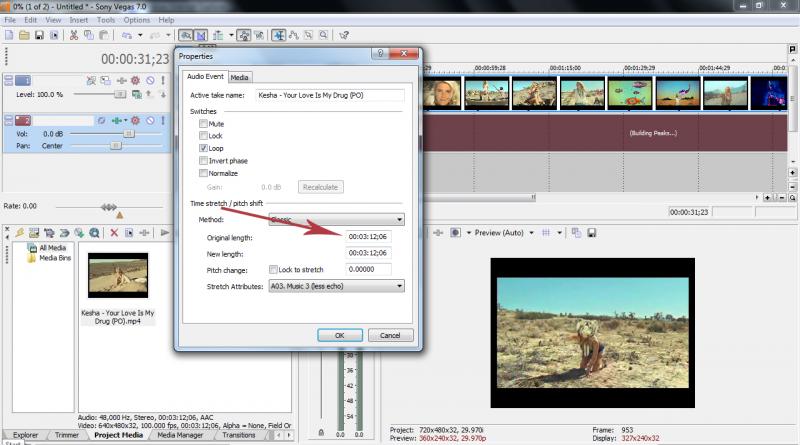
Posted Fri 25 Feb 11 @ 5:11 pm
HEy Renee - Beleive me I know what im in for as far as reconstructing the video. I tried typing in the bpm but it would only stay on beat for two or three counts and go off, i did not try slowing it down or speeding it up tho, ill mess with those settings
Wallter checked out the vid, thanks - He starts on the right path but digresses a bit. Lots to learn - Audio is so much easier!
Wallter checked out the vid, thanks - He starts on the right path but digresses a bit. Lots to learn - Audio is so much easier!
Posted Fri 25 Feb 11 @ 9:19 pm
The best way I found in Vegas is by holding down the control key and drag the end of your video to match up with the audio (or waveforms) of your new audio track.
It may take you a while to get it just right...but once you got it edit away!
It may take you a while to get it just right...but once you got it edit away!
Posted Sat 26 Feb 11 @ 11:39 pm
I havnt done a music video mix yet but I have worked in Vegas for a bit doing other types of video....
You might also try adding an Audio or Video envelope to the timeline.You can then speed up of slow down any section of video you want.
I found Vegas Pro has it..not sure about Premium versions though... Im at work right at the moment..will verify later at home.
Video envelope will speed up or slow down your video clip and the audio envelope will fade in or out where you want it to.
I will try to get back later on this..
You might also try adding an Audio or Video envelope to the timeline.You can then speed up of slow down any section of video you want.
I found Vegas Pro has it..not sure about Premium versions though... Im at work right at the moment..will verify later at home.
Video envelope will speed up or slow down your video clip and the audio envelope will fade in or out where you want it to.
I will try to get back later on this..
Posted Tue 01 Mar 11 @ 1:32 pm
Ok correction...I have Vegas 10 Premium and the video envelope does NOT effect video speed...the Pro version has a similar option that works well. It seems all we have to work with is the Control key and drag the edge of the clip over to the left to speed up and to the right to slow down.
Good luck and have fun!
Good luck and have fun!
Posted Tue 01 Mar 11 @ 4:45 pm
Indeed the control key and drag method worked perfectly! It took about 20minutes to get it perfect but it's there. Now I have to split and chop and copy and paste...long process but thats my own fault. Thanks for the help everyone!
Posted Wed 02 Mar 11 @ 1:59 am
The best way for me is to do this. Make a cut using "S" in the first beat of "Verse 1" for example, and then make another cut when "Chorus 1" starts. Now, go to your remix and find the first beat of "Verse 1". Place the portion of footage you've created in that beat. Finaly, holding down CTRL, drag de end of the portin till it reaches the first beat of "Chorus 1".
I don't know if it was clear, but hope you get the point. It's pretty easy to do once you get used to it!
I don't know if it was clear, but hope you get the point. It's pretty easy to do once you get used to it!
Posted Mon 21 Mar 11 @ 1:50 am
you can also load both songs (A-original B-remix)into virtual dj,hit sync on B to adjust the BPM and than record just B.Now you have both songs same speed.Add recorded track to Vegas to work with it.
Posted Sat 26 Mar 11 @ 10:05 am
you can also load both songs (A-original B-remix)into virtual dj,hit sync on B to adjust the BPM and than record just B.Now you have both songs same speed.Add recorded track to Vegas to work with it.
Posted Sat 26 Mar 11 @ 10:07 am











